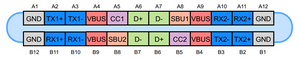Finally! So from my last comment on @flannelist helpful answer, I headed towards that MAX77958 chip. Took it off and measured VBUS (pin A6/top right) and that pin was shorting to ground. And it had that same 7ohm resitance to it. So now what!? I found a capacitor near the usb-c port that was also shorting. It was a 1206 or 0805 capacitor and I think taking it off and measuring it, it was 10uF (can't remember too well to be sure of that value). Shorting, just like the others with the same ohmic value. So I felt like I'm getting closer and then I follow further up that shorted capactiors's track and it lead to a diode (D51). That was shorting, with the same ohmic value. Took it off and no difference. From here I should have realised the answer but like a dummy I went for the ITE controller chip and just took it off and wasted my time. I was shooting in the dark now.
I didn't know what to do so I went invasive and got the PSU and thermal camera out. Starting with 1v/1a at the non-grounding pad of the diode and also the capacitor on the back of the board in relation to the MAX77958 (mentioned before in the comments part of the best answer). I double checked the APU to be sure it wasn't getting the voltage and it wasn't lighting up so I turned it up to 3v/1a and then eventually to 3v/1.5a. Nothing was showing up where I thought it would. Nothing around the MAX77958 or the MAX77961 (and those chips are out of circuit). Until I saw the middle and the right side of the USB-C pins light up/heat up and heat down when I switched the voltage on and off. Checked the thermals/temps and it was rising a couple of degrees C when I did switched the PSU on and off. So now I figure, let me check the the pins on the USB-C!? The first and last pins are ground and every other pin was fine but the fourth pins from either side were shorting. Quick lookup at the USB-C schmatics
Aaaaaand those are the VBUS pins. BINGO!!!! It all made sense now and the moment of truth was removing the USB-C connector and checking if the shorts dissapeared. So I Did that and praise the Lord, they were all gone!!! Now just waiting for a replacement USB-C connector to arrive and install it. 🎉
I did find this repair quite deceptive and tricky but the common denominator were those ~7 ohmic values always appearing on that charging line and the VBUS always coming up in the picture too. I would never have guessed that a faulty USB-C connector could be an issue like this as most of the time its quite robust and if anything, chips or caps fail or even the current sense resistor that I initally thought showed that it was the problem. I wanted to inspect the USB-C connector but it fell off my tweezers, heard it bounce and then it vanished into some other dimension, it seems. If it turns up from holiday one day, I will have a look at it more closely just to see what it looks like for burns on the inner row of pins or anything out of the ordinary that could have caused this connector to fail.
But a lesson for me here is, look for what is happening and showing signs of the problem and not for what you want to happen or want the problem to be.Will follow up in a comment somewhere when it hopefully is put back together and hopefully charging and exchanging data through the port and ofcourse, turning on.
Thanking you Kind hearts @flannelist and @ruggb for your input into this problem.
PS. Why did I take off the ITE chip. Now I have to reball it!!!!
Был ли этот ответ полезен?
Проголосовали
Отменить
Счет
2
Отмена
Прокрутите эту тему, чтобы найти подходящее место для этого комментария. Затем нажмите "Прикрепить комментарий к этому сообщению", чтобы переместить его.



 3
3 
 49
49  40
40