not charging
my kinder won,t charge keep saying battery is low be plug in all day
Это хороший вопрос?
my kinder won,t charge keep saying battery is low be plug in all day
Это хороший вопрос?
I picked up a Kindle Fire for $25 with the dreaded battery too low to charge message.
Indeed the Kindle was not charging, when I attempted to power it on it briefly flashed the battery was low then went off, the orange charging light would not come on. I figured since the Kindle has a notoriously weak charging port it was likely that was broken, so I followed the very good instruction for teardown here on iFixit to remove the motherboard for inspection. Not only was the charging port loose, it was completely detached!
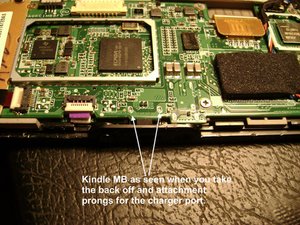
A close look at the charger port attachment shows it is indeed very poorly designed for constant plugging and unplugging, and probably heating and cooling. There are two metal attachment prongs on the charging port which fit in corresponding holes in the MB to hold the port. There are two flush solder points for power on either side of the port (the design would have been significantly better if these two points were through the board and not soldered on the surface), and five micro pins. The solder looked to me to be brittle, and likely just detached after heating/cooling, with the motion up/down motion of plugging and unplugging the charging cable, the whole port just pulled off the board - a combination of poor design and bad solder.

So I cleaned up all the contact points, I put a tad of flux on the power points and pins, and with a bit of fresh solder and my iron hot, reattached everything.

The end result, the Kindle charging as it should. Hope this quick guide is useful to anyone else with the no charge problem, if you're at all handy with a solder iron this fix is not as hard as you would think.
Был ли этот ответ полезен?
Excellent, John Painter! I have the same problem with my husband's Kindle Fire. I will try your suggestion!
my screen is black/frozen. charging does not help. recieved a new charged & calbe from amazon--no help?
no orange lite.
wont chargeno mater what i do
orange lite is on but only get battery sign with exclamation mark
The charge plug port on the kindle wears out over time and the plug needs a special angle to work. If you get the message "battery too low to power on kindle", and you are unable to get the orange light to stay on while plugged-in, then here is what you do. While plugged-in with screen facing up, tilt the plug up about 30-40 degrees and the orange light should stay on. Now, to keep this charging while your away, just lay the plug end where the cord meets the plug end on top of a book. This will keep the angle you need to continue charging.
Был ли этот ответ полезен?
I was about to drop my 4-year old Kindle Fire into the tech junk drive, and then I tried this tip. Miraculous. But how random that putting the charger on a book is the answer. Yay, tech savvy fitcruisin.
This worked!
A permanent fix would be to solder port contacts to circuit board.
I bought a kindle 10.1 in Aug. 2016. Everything was great until Oct. I noticed it wasn't charging. I put a book under the area where charger goes in thinking it wasn't getting its connection like a cell phone. It was at 18% and before I knew it it wa dead!!! During the month of October my husband got cancer and today is the first day I've looked at it. It's deader than a door nail. I plugged it in thinking ... Maybe and nothing.
I'm looking for your opinion.. I believe it's the port. I think we stepped on the cord while it was plugged in or one of our three dogs did.
I am planning on taking it into a shop but don't want to get screwed over. Do you think it's the port? And what should I be charged for a 10.1 kindle tablet. Port??
I sincerely appreciate your help in this matter. I only wish I was gifted as you in having the knowledge to repair it myself.
Thank you in advance for any information you have for me!!!
Propping up the end of the power cord on a book, or something similar, is only a quick fix. I, too, did this with my Kindle Fire and it worked like a charm for about a month. It is best to NOT procrastinate, as I am the self proclaimed Master Procrastinator, and just either repair the problem or buy a new one. If you keep on procrastinating I cannot be held responsible for any new found hypertension or any other cardiac diseases probably brought on by this situation. Thank you and Good Day.
i found holding down power button til you force a shut down a few times clears up cashes and the power button stays on but upon futher testing using the angle worked somewhat i found if i laid it flat and then moved not the plug but the cord to the plug i got the light to come on (orange charging light) and dont touch it til it done charging .
but i can see i might have to replace the port or have it cleaned--- one of the sites recommended me to buy a port and take it to a cell repair shop to have them replace it another choice for those not knowledgeable in electronic repairs
i also would be afraid of messing up the circuit board i'm a clutz im glad to know its possible that it just came lose and may not need it replacement
also amazon sells repair tool kit if anyone need to find one . thanks for all the info
Был ли этот ответ полезен?
awsome
It don't work I tried
Try different wall outlets
Try different chargers
Try different USB cables, if applable.
If you are trying to charge via USB, try via wall outlet
Был ли этот ответ полезен?
the kindle fire has a problem with the usb micro port on the main board if you take the back off and take out the screws and the detach the cables you will discover the usb micro charging port has became lose from the board try soldiering it back on.good luck
Был ли этот ответ полезен?
Does anyone know what type of soldering iron to use as the port is so delicate?
I had two different problems where my kindle would not charge. If it is to low of a battery leave it plugged in for 2-3 days and it will be fully charged. If you plug it in and it is not charging it is not always a problem with the charging port. It could also be the prongs on your charger is worn down from plugging and unplugging you kindle.
Был ли этот ответ полезен?
I didn't use my Kindle 3 for over a year and it didn't seem to charge when I plugged it in for several hours. I tried holding the switch in the on position for 15 seconds several times but had no luck, it wasn't charging at all.
I used a fast charger (5V, 2A), and the orange light turned on. After a few minutes, it turned off. I when the charging light turned off, I unplugged it, hold the power slide for some time, and plugged it again. Each time I did that, the light stayed on longer. The light didn't turn on immediately after I plugged it in, it took like a minute to do so.
I did this for 3 days, and on day 4, the empty battery page disappeared and Kindle started! I couldn't believe it, seems like these small loads reborn my kindle. Now, this kindle and its battery are about 7 years old, and the battery clearly is old and worn out. At this time, it lasts about 4 or 5 hours, and I gets "fully charged" (light turns green) after an hour on the fast charger. I'm still charging it twice a day, hoping battery life may still improve a little. I'll probably buy a new battery, but I'm still glad I was able to get it back from death.
Был ли этот ответ полезен?
My daughters amazon tablet was completely dead. Kept it on charge all night/day,kept checking but nothing just battery symbol in center
THEN I removed back (YOUTUBE!) Carefully unplugged/pulled small component where battery wire's are attached,Black thing, then Reattached,just pushed it on then replaced yellow tape! Hey presto it works 👍 phew. Just don't charge as fast. BUT it's still works so happy little lady.
Был ли этот ответ полезен?
Hi we have a similar problem.. We changed the motherboard because the charging port was damaged... Now we can't get it to charge.. Have i done something wrong.
Phil.
Был ли этот ответ полезен?
Yeah all well but how do you get a kindle fire apart ,I tried an older one but it broke so had to scrap it ,I don't think these things come apart for repaired
Был ли этот ответ полезен?
За последние 24 часов: 8
За последние 7 дней: 28
За последние 30 дней: 137
За всё время: 326,340
35 Комментариев
Where can I buy a charging pad for my kindle
из Jonette byrd
My kindle hd fire won't take any charge, 3 yr old in April, any ideas please?
из draycott3nh
Unplug your kindle, hold the power button and the vol down button simultaneously for ten seconds. The battery will appear as a low charge. This resets the kindle, from here, plug the charger in and wait until it turns on, should be s few minutes!! Done
из gryprrs1000
I tried to charge my Kindle Fire and it will not charge and not come on what do I do with it.
из Deborah
help-i've tried all the suggestions and it still won't charge.
diane
из John Winkley
Показать ещё 30 комментариев