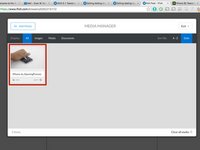Введение
This is a "quick and dirty" guide on how to add images to existing questions or answers.
-
-
Mouse-over Options on the top right corner of the Question field to reveal a dropdown menu.
-
Click on Edit to open the Edit Post page.
-
Before adding your image, position the cursor at the place in your text where you want to add the image. We suggest placing it at the end of the question.
-
Click on the image icon to open the Media Manager.
-
Click on Add Media and select files from your computer to upload.
-
-
-
In the Add Media window, you can add images from the internet or your local machine.
-
To add images from your computer:
-
Click on the browse for files to find photos on your computer, or simply drag and drop them onto the window.
-
To add images from the internet:
-
Get the link to your desired image. You can usually do this by right-clicking the image and selecting Copy link address.
-
Paste the link into the field provided.
-
Click Grab Media to add the image to your Media Manager.
-
-
-
-
Once the image is in your Media Manager, click on it to insert into your question.
-
The image should appear in-line at the spot where your cursor was positioned when you opened the Media Manager.
-
-
-
After inserting the image, scroll to the bottom of the page and click Preview Edit.
-
A preview will be automatically inserted below the fields for you to review.
-
If everything looks good, click Submit Edit. If not, scroll back up and adjust your question as necessary.
Ugh, I'm so frustrated with iFixit's image uploading! Seriously, it feels like dodging meteors in the Chrome Dinosaur Game just to get a simple picture loaded. Was it always this convoluted? Makes me want to give up and just describe everything with words. Please tell me I'm not the only one struggling! Maybe there's a hidden trick?
-
The image size for insertion must be 800 x 600 pixels otherwise there will be an error message in the Media Manager. It looks complicated, but is actually straightforward.
The image size for insertion must be 800 x 600 pixels otherwise there will be an error message in the Media Manager. It looks complicated, but is actually straightforward.
Отменить: Я не выполнил это руководство.
105 человек успешно провели ремонт по этому руководству.
51Комментарии к руководству
Were would i be able to get these images shown on the repair o0f tv`s ,is there a link,Thankyou in advance
@moggy01 what images are you referring to?
&&^& Uuuuuuuu
Oldturkey03, I have a Sonicare Complete 4717. I figured it out. But now I would like to know if I can use an alternative to Soldering, since I don't have one.
Check your original question on Answers....
[|wanna know why my TV is like] this.
First I havn’t taken the back off tv. However I knowest that when I put power to the tv to on the screen lit up with channel no for three seconds then blanks out does this information tell you anything possable John
@oldturkey03 You may want to have a look at what someone tried to do to step 5 of your guide. It somewhat baffles me.
I added an image almost a week ago and I don’t know if you received it or not. Can you let me know?
Reatha
Oi m8 how u bin waiting 4 a reply..
Help tv &&^&.. flashing red light.. turn on goes green but screen flickers.. then goes bk to flashing red blank screen??
gefeltaFISH
Can
G Rodd -
TV light stays on and it flickers can't shut it off even when I unplug the tv
My samsung tv wont turn on the red light keeps flashing and there is no picture what do I
The main board is probably bad
Sotry you feel that way mayer!
Hi, can someone help me please?
my Panasonic TV is not turning on. Showing a red flashing light. I have used all the instructions given on here and still no luck. Not a great time as we are all at home with one TV that doesn’t work!!
Hello gud morning, pls my Samsung TV 32 inches is not coming on red is just blinking, this is the model code (UA32H4100ARXSW, thanks.
Hello gud morning, pls my Samsung TV 32 inches is not coming on red is just blinking, this is the model code (UA32H4100ARXSW, thanks.
My 4.5 year old television was working yesterday fine, but I turned it off and two hours later I couldn’t turn it back on. I tried from both the remote and the television and have disconnected the power and tried resetting it too. No red like it or any indication of power is showing.
I absolutely cannot get media manager to work. I’ve tried it in Safari 14.0.2 and Google Chrome. My iOS is 10.14.6. I can get the images into Media Manager but can’t get them to upload. I’ve followed the directions, clicked the image and nothing happens. Why is there an Add Media button if it’s useless? Out of the 30 times I’ve tried to upload the images, one uploaded and I was so excited I tried uploading another one and no go. I’m not able to exit MM after I’ve cleared all images. I cannot get back to my thread, I have to press the back button and that messes up where I was before trying to insert the image. I need to get the screen shots into my thread so the people trying to help can see what I see. Any ideas as to why I’m having these problems?
LG tv 65incher load bang , no obvious damage on either side of all circuit boards but tv is dead as if no supply voltage no lights nothing no sound just remains
guys, nothing is working, plez help me. thnx to anyone who reponds to this comment
I am here just because after face most of difficult steps vbucks generator finally I found my solution.
Model number is UN58H5202AF
Type No. UN58H5202
Version No. IS01
Sin: 036x3czhb00139l
It's blinks 5 times and nothing. Has no remote. What should I do
My tv flickers too then turn black and I know my backlight is the problem, but I'm not sure whether or not to fix the power board or the LCD strips. I also can't tell if they are damaged or not.
Also I cant seem to send pictures too
Thanks to contributors. Get Anniversary Decoration at Home Done perfectly.
hi, I have a hisense tv when I pless on pictures comes on just few seconds it goes blank but I can still here the voice. any help I will appreciate it?
So, was the problem fixed??? My Hitachi just went out today and I’m a little skeptical on going through all that or just buying a new TV.
what Hitachi? what problem?
Hi, I have the same problem, with the Pioneer SP-SB23W, also known as the "Andrew Jones Edition", the system starts normally but, don't work correctable, just make little a sound like plum, and don't make anything after that. Sometimes stars fine bunt the most of the time don't work fine. Thanks.
I refuse to believe it, but I have to accept the fact that iFixit has made picture uploading more complicated than it used to be happy wheels game. What a pathetic group of idiots.
It's hard for me to believe, but I have to accept the fact that iFixit has made picture uploading more complicated than it used to be happy wheels game. What a pathetic group of idiots.
I was working on it and the guy from theballoonwala helped me with this guide. thank yu
Ugh, I'm so frustrated with iFixit's image uploading! Seriously, it feels like dodging meteors in the Chrome Dinosaur Game just to get a simple picture loaded. Was it always this convoluted? Makes me want to give up and just describe everything with words. Please tell me I'm not the only one struggling! Maybe there's a hidden trick?