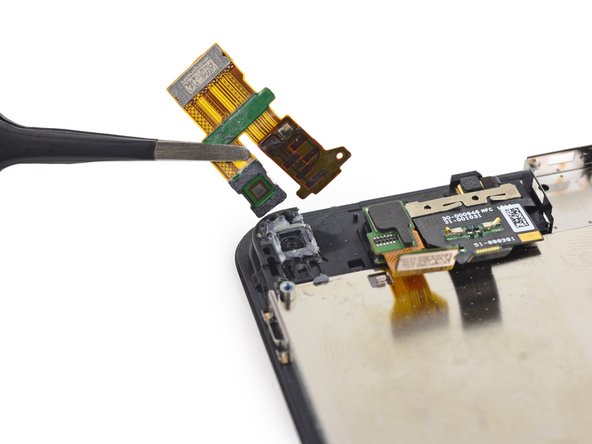Видеообзор
-
-
Before we jump out of the frying pan and into the Fire Phone, let's take a look at its fiery specs:
-
2.2 GHz quad-core Snapdragon 800 CPU, with 450 MHz Adreno 330 GPU
-
4.7" IPS LCD display, with 1280 x 720 resolution at 315 ppi
-
32 GB or 64 GB storage with 2 GB RAM
-
13 MP rear-facing camera along with a 2.1 MP front-facing camera (or as LG calls it, the Selfie)
-
802.11a/b/g/n/ac Wi-Fi, up to 300 Mbps with channel bonding + Bluetooth 3.0 wireless technology
-
Dynamic Perspective sensor system with invisible infrared illumination, gyroscope, accelerometer, magnetometer, barometer, proximity sensor, ambient light sensor
-
-
-
The information we glean from the rear case tells us our Fire Phone is a model SD4930UR.
-
Easily distinguishable from today's line-up of black bricks, this smartphone is a five-eyed monster. These extra sensors are responsible for the the much-touted Dynamic Perspective. More on that later...we're burning daylight and we've got lots of gadget-gutting to do.
-
-
-
Front and back glass panels sandwich all the yummy circuitry on the
iPhone 4Fire Phone. -
What heresy is this? Bottom Torx T3 screws? This particular design element is very similar to the current crop of iPhones, except using non-proprietary screws. Hey, we'll take it — we'd rather find these Torx T3 screws than proprietary Pentalobes any day.
-
-
-
No glass sealing will keep us out of this phone. With the screws out of the way, it's time to turn up the heat. The iSclack pops the Fire Phone open without any trouble.
-
-
Инструмент, используемый на этом этапе:Spudger$2.99
-
Here it is folks, an exclusive look inside at the innards of the Amazon Fire Phone.
-
With a simple flick of a spudger, we disconnect the volume rocker ribbon cable, freeing the two halves of the phone.
-
Alas! Our tampering is now evident! A tamper-evident sticker connecting the front assembly and rear case proves we have opened the device to tinker.
-
-
-
The
lump of coalbattery powering the Fire Phone looks tantalizingly accessible. -
We remove a promising-looking bracket that reveals a plethora of connectors—but not one for the battery.
-
Hey ho, what's this? It looks suspiciously like a battery adhesive tab! With a surge of courage, we give it a solid tug.
-
-
-
Foiled again! The battery comes out of the Fire Phone, but its connector remains captive to another bracket. When sternly wagging a finger at it fails to do the trick, we extract it the conventional way.
-
Our spudger has braved Fire before, so the connectors on these newfangled flat antenna cables are easily vanquished.
-
Amidst the sea of connectors, we spy a familiar sort of standoff screw. We're all for fighting fire with fire, but in this case a tiny flathead driver will do.
-
-
-
Just when we thought we were home free, we hit a snag in the form of a pesky camera cable. This sucker is screwed onto the back of the motherboard.
-
Luckily, with some precision spudging, we pry the rear-facing camera out of its display assembly cage and soon free it from the motherboard entirely.
-
-
-
-
This 13 MP, f/2.0, rear-facing camera with OIS (Optical Image Stablization) is central to Amazon's new Firefly technology which, if used correctly, can burn holes in your wallet.
-
Hidden on the back of the rear-facing camera ribbon cable are a few ICs:
-
InvenSense IDG2021 2-Axis (XY) OIS gyroscope (labeled as 1Y21)
-
63164 312H30
-
ADA 4211
-
-
-
What sorts of chips have been forged for the Fire Phone? Let's see:
-
Samsung K3QF2F200A-QGCE 16 Gb (2 GB) LPDDR3 RAM (we assume the 2.2 GHz quad-core Snapdragon 800 CPU with 450 MHz Adreno 330 GPU is layered underneath)
-
Samsung KLMBG4GEAC-B001 32 GB eMMC NAND Flash
-
Qualcomm WCD9320 audio codec
-
Qualcomm QFE2320 multiband power amplifier
-
InvenSense MPU6500 (labeled as MP65 G266B1 L1351)
-
NXP 47803 NFC controller
-
-
-
Back side of the motherboard:
-
Qualcomm PM8941 power management IC
-
Qualcomm WTR1625L RF transceiver
-
DPR EAE99
-
0V00680-B64G-1C
-
Skyworks SKY85702-11 5 GHz WLAN front-end module
-
Qualcomm WCN3680 802.11ac combo Wi-Fi/Bluetooth/FM chip
-
-
-
We pop the densely populated (but adhesive free) peripheral cable right off. Its residents include:
-
Two infrared LEDs
-
Micro-USB 2.0 port
-
Bottom stereo speaker
-
Microphone
-
While the lack of glue is a boon to repairability, having so many components on a single cable means that if any one goes, you'll be replacing the whole fire-roasted enchilada.
-
-
-
Time for some Science with iFixit!
-
Just how does the Fire Phone know where your face is in relation to the phone and create that fancy 3D effect?
-
There are four IR projectors, one near each corner of the phone. They're blasting you with invisible (to the human eye) infrared rays any time you're staring at the phone while the display is on.
-
There are also four IR cameras capturing this information—one at every corner of the phone.
-
The Fire Phone
triangulatesrectangulates your position, figures out that there's a human face looking at the display, and starts working its wonderful juju magic—all in real time.
-
-
-
Here's the phone in action. The first blinky dot you see is the proximity sensor trying to figure out if there's anything in front of the phone.
-
We click the power button and the IR projectors go to work. Notice that the 3D effect of the background is intermittent.
-
That's because the system only renders the 3D effect when it finds a face, it stops once it loses facial recognition. This helps the Fire Phone minimize its battery consumption.
-
-
-
Next we begin poking fun at old four-eyes. The front-facing Dynamic Perspective cameras are glued solidly in place.
-
This glue means we have some hacking, slashing, heating, and prying before we get these bad boys free.
-
-
-
We find a third Dynamic Perspective camera occupying the upper left quadrant of the phone.
-
One vigorous heating session later, and we shovel it out like the Shoveler.
-
-
-
For this last Dynamic Perspective camera we decided to (totally on purpose) remove the image sensor and camera cable from the lens assembly (for science).
-
The lens remains as a sweet black hole in the front panel assembly.
-
This camera shares its cable with the headphone jack contact board and another infrared LED.
-
-
-
Our final photographic friend flees its post, and our teardown team is one selfie-cam richer!
-
This front-facing camera appears to have an ambient light sensor grafted on to it.
-
-
-
Next to go: an upper component cable full of treats. While you won't find any Everlasting Gobstoppers or Twinkies, you will find:
-
A microphone
-
Earpiece speaker contacts
-
And the final infrared LED
-
-
Инструмент, используемый на этом этапе:iFixit Opening Picks (Set of 6)$4.99
-
Time to break into the front panel assembly, but not before some sightseeing!
-
Open your eyes, you'll see we have a handy iOpener to heat the pesky display adhesive.
-
With our trusty iFixit Opening Picks in hand, it's time to pick our way to victory!
-
-
-
When you look into the Fire Phone, the Fire Phone looks into you. Or at least its mirrored display backing does...
-
A Synaptics S3310B touchscreen controller drives this digitizer.
-
-
Инструмент, используемый на этом этапе:Metal Spudger Set$7.99
-
Next we shake, rattle, and roll the vibrator out of the Fire.
-
More of that industrial-strength hot glue holds the vibrator and contact board securely in place.
-
A metal spudger and some nimble fingers safely dispatch the silent alert system.
-
-
-
The final components fall victim to the skilled teardown surgeon's knife.
-
The upper stereo speaker is wrapped in a spidery antenna and contact cable that seems to have been designed with the aid of a light cycle grid.
-
The headphone jack bristles with spring contacts, and conceals a screw that secures it to the rear case.
-
With the screw dispatched, the headphone jack pops free.
-
-
-
Amazon Fire Phone Repairability: 3 out of 10 (10 is easiest to repair)
-
External, non-proprietary screws means no adhesive holding the device together, and an easier time getting in.
-
While adhesive tabs on the battery ease its removal, it's still a pretty tricky job—if you break the (flimsy) pull tabs, you'll be heating and prying.
-
Tons of cables and connectors make disassembly tedious and reassembly difficult.
-
The four Dynamic Perspective cameras are encased in glue. Replacement will mean heat and cutting.
-
A replacement display assembly will need to include four replacement cameras ($$), or will require a lot of extra work transferring cameras.
-
The Fire Phone is not modular; several components share cables—this will increase the cost of replacement parts.
-
10 Комментарии к руководству
Looks like battery is easy to replace at least. Too bad the display is not.
hello
I need to replace flash led for my fire phone what's the ref to buy it and where ? thank you for this tuto
Helped me 'cut and shut' 2 fire phones, one with smashed front panel and one with smashed rear. Fairly straightforward however it is a pity those back panels are not at all like those on the iPhone 4/4S. Makes this phone especially vulnerable if dropped, which is going to happen with 2 glass faces (slippy). Replacement parts are rare and expensive.
I need new glass for front and back help I can't find it!!!PLEASE