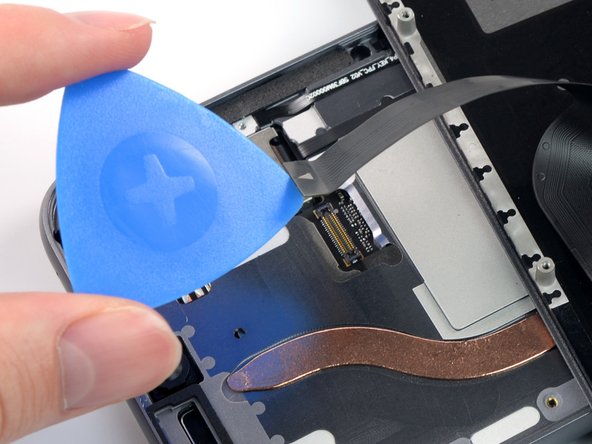Введение
Use this guide to replace a broken or defective screen on your Fairphone 4.
Выберете то, что вам нужно
-
-
Insert your thumbnail, or a prying tool like a spudger, into the notch at the bottom right of the back cover.
-
Pry the back cover up to start separating its plastic clips.
-
-
-
Using your thumbnail or an opening pick, slide along the right side of the phone to loosen the plastic clips.
-
-
-
Slide along the left side of the phone to loosen the plastic clips.
-
Lift the back cover to release the rest of the plastic clips and remove it.
-
-
-
-
Use a fingernail or a prying tool at the marked notch to lever the battery out of its recess.
-
Lift the battery out of its recess and remove it.
-
Remove the battery.
-
-
-
Flip the phone over so the screen faces up
-
Insert an opening pick between the screen and the frame.
-
-
-
Slide the opening pick along the edge to the top right corner.
-
-
-
Grab the screen and lift it straight up just enough to clear its pegs from the frame.
-
Rotate the display carefully clock-wise and flip it over to get access to the connector.
-
Place the display on the device with the screen facing downwards.
-
-
-
Use an opening pick to pry up and disconnect the display connection cable.
-
Remove the screen.
-
To reassemble your device, follow these instructions in reverse order.
Take your e-waste to an R2 or e-Stewards certified recycler.
Repair didn’t go as planned? Try some basic troubleshooting, or ask our Answers community for help.
To reassemble your device, follow these instructions in reverse order.
Take your e-waste to an R2 or e-Stewards certified recycler.
Repair didn’t go as planned? Try some basic troubleshooting, or ask our Answers community for help.
Отменить: Я не выполнил это руководство.
10 участников успешно повторили данное руководство.
8 Комментариев
20-40 Minutes? ... more like 10 ... and I wasn't even pushing it
Thanks for your comment! The time estimate was set a little too high, you're right. I've adjusted it!
I can confirm that you need a #0 screwdriver, not a #00, as has been changed in the latest unchecked version.
Hi Jonathan, thanks for you comment! While a #0 screwdriver will work, we recommend a #00 as Fairphone themselves do, see their website: "The only tool you will need is a Phillips #00 screwdriver to access all spare parts of the Fairphone 4."