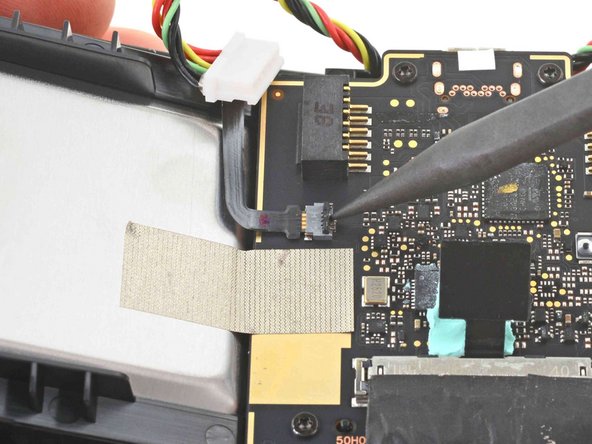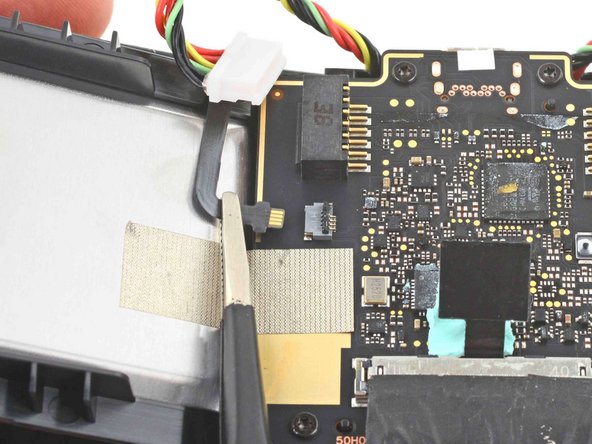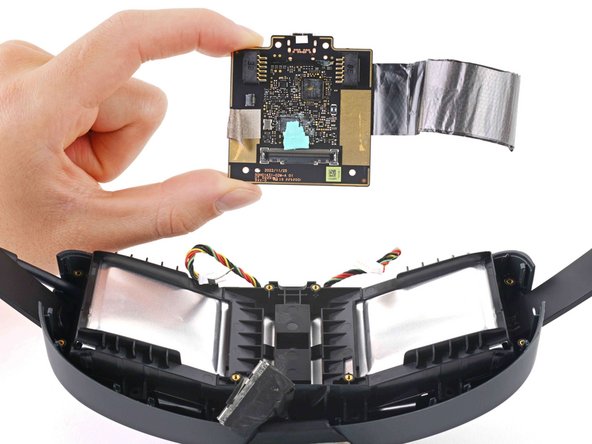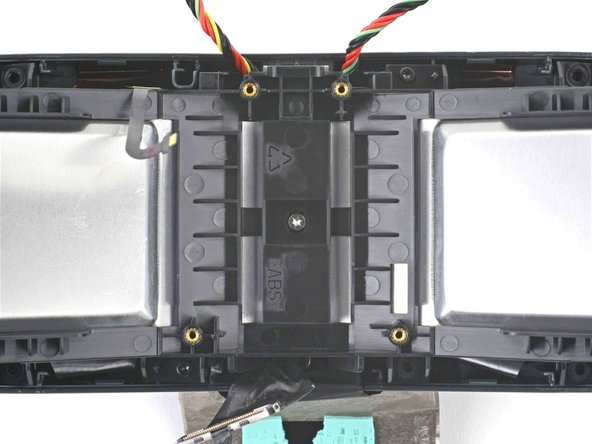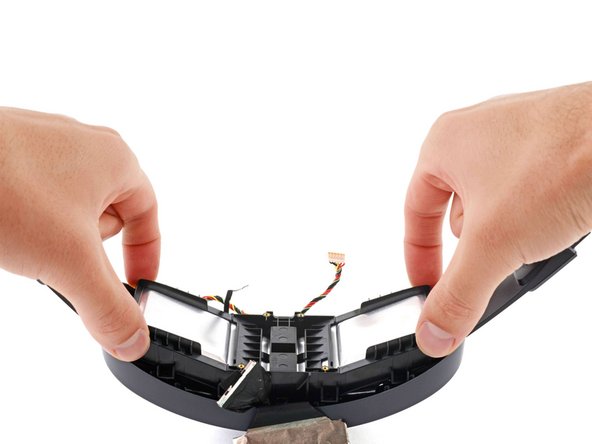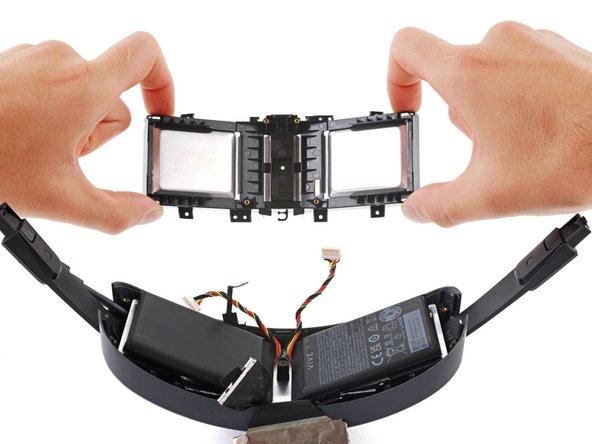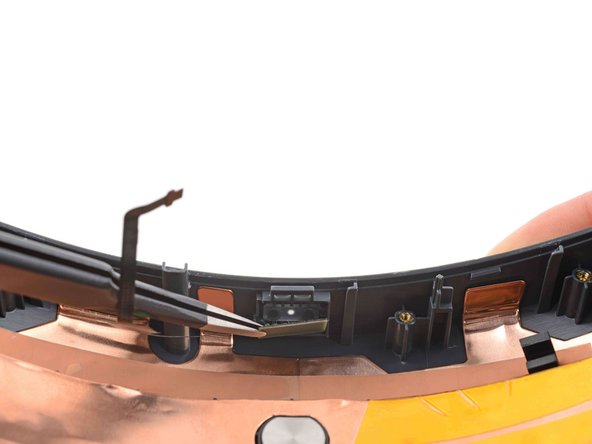Введение
Follow this guide to replace the power LED in your HTC Vive XR Elite battery cradle.
If your battery is swollen, take appropriate precautions.
Выберете то, что вам нужно
-
-
Press the release button on the right battery cradle temple slot.
-
Pull the battery cradle away from the right temple slot to disconnect it.
-
-
-
Separate the headset and battery cradle.
-
-
-
Insert a long edge of an opening pick in the gap between the two halves of the battery cradle, near the USB-C cable.
-
-
-
Slide the opening pick along the top edge of battery cradle to release its plastic clips.
-
-
-
Flip the battery cradle over.
-
Insert the long edge of an opening pick in the gap between the two halves of the battery cradle.
-
-
-
Slide the opening pick along the bottom edge of battery cradle to release its plastic clips.
-
-
-
Pull apart the two halves of the battery cradle to completely separate them.
-
-
-
-
Use tweezers to peel back the graphite thermal tape covering the inner plastic frame.
-
-
-
Use a T5 Torx screwdriver to remove the nine screws securing the inner plastic frame:
-
Five 11.8 mm-long screws
-
Three 5.6 mm-long screws
-
One 5.6 mm-long screw
-
-
-
Remove the inner plastic frame, making sure to thread the graphite thermal tape through it.
-
-
-
Use a T5 Torx screwdriver to remove the two 5.6 mm-long screws securing the headstrap clips.
-
-
-
Use tweezers to remove the left and right headstrap clips.
-
-
-
Use tweezers or your fingers to peel back the thermal pad covering the battery board.
-
-
-
Use the flat end of a spudger to push the left and right battery cell connectors out of their respective sockets.
-
-
-
Use the point of a spudger to flip up the locking flap on the power LED ZIF connector.
-
Use tweezers or your fingers to disconnect the power LED cable.
-
-
-
Pull the black tab straight up on the USB-C power cable to disconnect it.
-
-
-
Use tweezers or your fingers to peel the conductive tape away from the front metal battery enclosure.
-
-
-
Use a T5 Torx screwdriver to remove the four 4.1 mm-long screws securing the battery board.
-
-
-
Use a T5 Torx screwdriver to remove the three screws securing the front metal battery enclosure:
-
Two 11.8 mm-long screws
-
One 4.8 mm-long screw
-
-
-
Slide the USB-C power cable to the left to unclip it.
-
-
-
Remove the front metal battery enclosure.
-
-
-
Stand the battery cradle upright so the battery cells can fold flat on your work surface.
-
-
-
Remove the rear metal battery enclosure.
-
-
-
Use tweezers to pull out and remove the power LED.
-
Compare your new replacement part to the original part—you may need to transfer remaining components or remove adhesive backings from the new part before installing.
To reassemble your device, follow these instructions in reverse order.
Take your e-waste to an R2 or e-Stewards certified recycler.
Repair didn’t go as planned? Try some basic troubleshooting, or ask our Answers Community for help.
Compare your new replacement part to the original part—you may need to transfer remaining components or remove adhesive backings from the new part before installing.
To reassemble your device, follow these instructions in reverse order.
Take your e-waste to an R2 or e-Stewards certified recycler.
Repair didn’t go as planned? Try some basic troubleshooting, or ask our Answers Community for help.