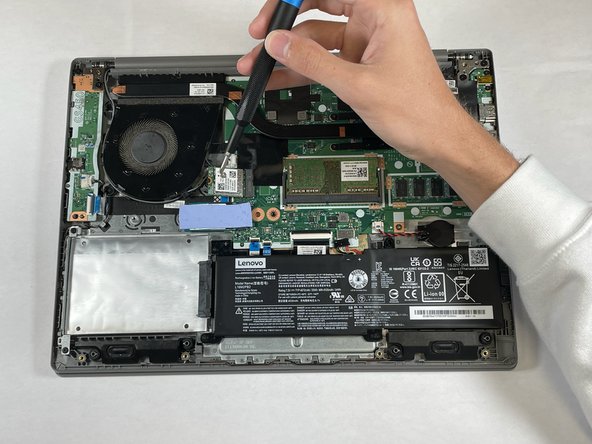Введение
This guide is made to teach you how to repair the fan in the Lenovo IdeaPad 3-1481W000NGUS. In a computer, the fan is used to keep the computer's system from overheating. Overheating can cause slower performance and damage to the computer's hardware.
Выберете то, что вам нужно
-
Инструмент, используемый на этом этапе:Magnetic Project Mat$19.95
-
Orient the laptop so that the bottom is facing up.
-
Remove the six 7 mm screws using a Phillips #00 screwdriver.
-
Remove the four 4 mm screws using a Phillips #00 screwdriver.
-
-
-
Pry up the sides of the back case using the iFixit opening tool. Then, lift to remove.
-
-
-
Use your fingernail or an opening tool to gently pull out and disconnect the battery pack cable.
-
-
-
-
Pull the card away from the housing capsule on the right side of the Wi-Fi card to remove it from the laptop.
-
-
-
Use your fingernails to gently "walk" the fan connector out of its motherboard socket.
-
-
-
Remove the three 5.5 mm screws that secure the fan with the Phillips #0 screwdriver.
-
To reassemble your device, follow the above steps in reverse order.
Take your e-waste to an R2 or e-Stewards certified recycler.
Repair didn’t go as planned? Try some basic troubleshooting or ask our Answers community for help.
To reassemble your device, follow the above steps in reverse order.
Take your e-waste to an R2 or e-Stewards certified recycler.
Repair didn’t go as planned? Try some basic troubleshooting or ask our Answers community for help.