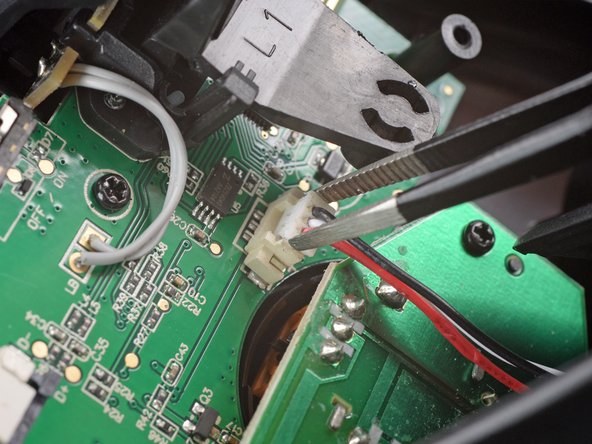Введение
Use this guide to replace the charging port on your SteelSeries Stratus Duo.
Выберете то, что вам нужно
-
-
Use your fingers to remove the sticker located on the back cover of the Stratus Duo.
-
-
-
Use a Y0 Tri-point screwdriver to remove the five 9.3 mm-long screws securing the back cover.
-
-
-
Carefully lift the back cover assembly away from the frame and move it downward to uncover the battery cable and the interconnect cable at the top of the motherboard.
-
-
-
Using the pointed end of a spudger, push the grey tabs on the interconnect socket away from the socket, parallel to the interconnect cable, to release the cable.
-
-
-
-
Use a pair of blunt nosed tweezers or your fingers to pull the cable out of the socket.
-
-
-
Use a pair of blunt nose tweezers to grab and lift the connector away from the motherboard.
-
-
-
Insert the long edge of an opening pick into the gap between the battery and the back cover assembly.
-
Use the opening pick to carefully pry up the battery and separate the adhesive.
-
-
-
Grab the battery with your fingers and lift it out of its recess to remove it.
-
-
-
Use a Phillips screwdriver to remove the two 7.2 mm-long screws securing the plastic bracket that holds the charging port and the Bluetooth/power buttons in place.
-
-
-
Use your fingers to push the plastic bracket downwards into the recess of the battery to loosen it.
-
Remove the plastic bracket.
-
To reassemble your device, follow these instructions in reverse order.
Take your e-waste to an R2 or e-Stewards certified recycler.
Repair didn’t go as planned? Ask our Answers community for help.
To reassemble your device, follow these instructions in reverse order.
Take your e-waste to an R2 or e-Stewards certified recycler.
Repair didn’t go as planned? Ask our Answers community for help.
Один комментарий
Where can i get the replacement board? Stratus is not responding to my messages.