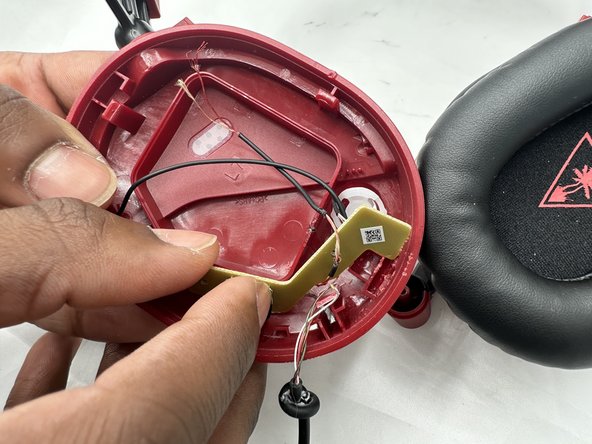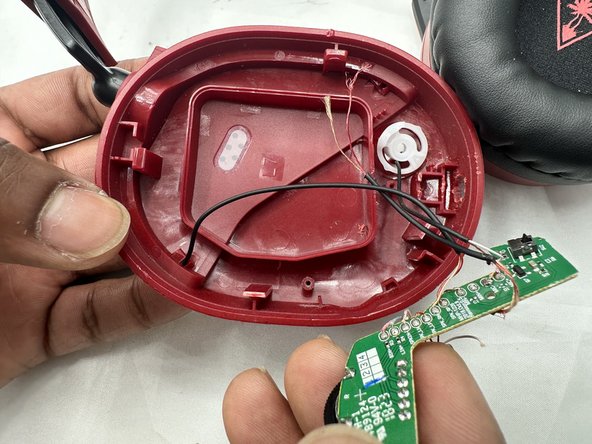Введение
If you find that your microphone has broken after extensive use or damage, you may want to take the opportunity to replace it before buying a new headset. This guide will take you through the steps necessary to ensure that your microphone replaced and working again.
Выберете то, что вам нужно
-
-
Use a spudger to pry up the black plastic housing.
-
Remove the plastic cover.
-
-
-
Use a Phillips screwdriver remove the two 5 mm screws that secure the motherboard.
-
-
-
-
Use a Phillips screwdriver to remove the single 8 mm screw under the motherboard that secures the microphone.
-
To reassemble your device, follow these instructions in reverse order.