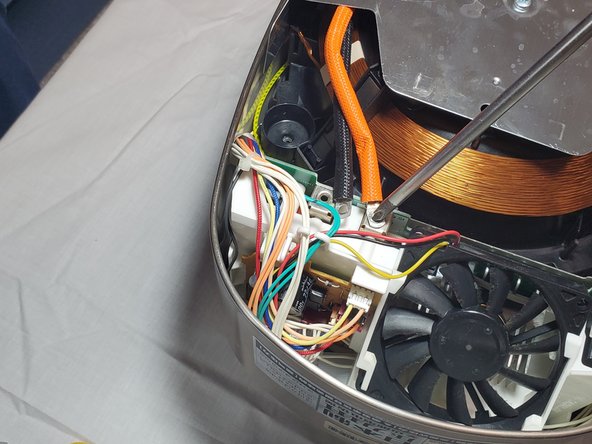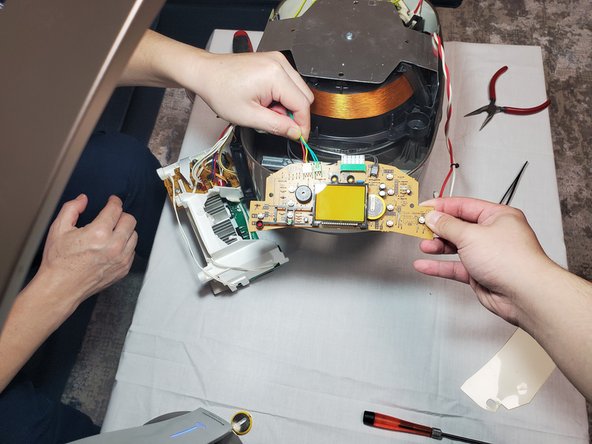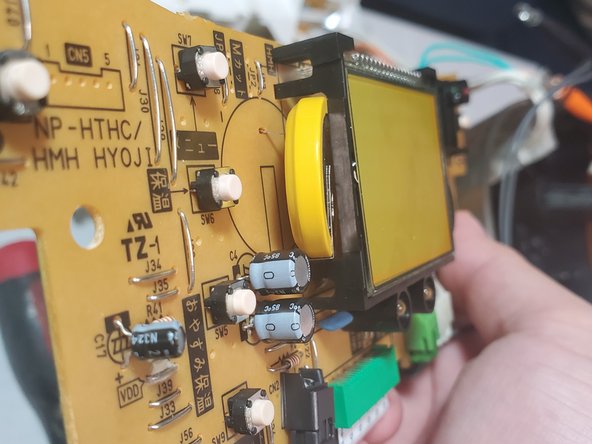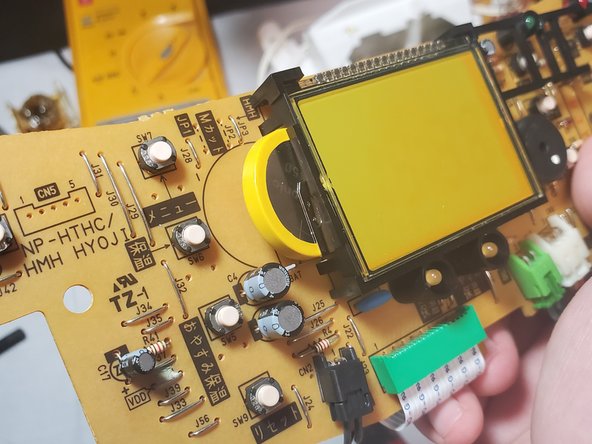Введение
This guide walks through the disassembling of a Zojirushi Rice Cooker NP-HMH10 and replacing the internal battery.
If the front panel screen of a Zojirushi Rice Cooker does not show information, most likely the internal battery of the rice cooker is dead (except damage caused by human factors).
In this guide, the soldering iron is necessary, and be sure you have a basic knowledge of soldering or use the tool under the supervision of a person who has experience.
For safety reasons, unplug the device before you begin.
Выберете то, что вам нужно
-
-
Flip the device over and remove the four screws on the base using the Phillips #0 screwdriver.
-
-
-
Using a Torx T9 screwdriver remove one screw from the bottom of the rice cooker.
-
-
-
Remove the screws that connect the thick black and orange cables to the heat sink.
-
-
-
-
Now switch to the fan of the heatsink. Using a tweezer carefully lift the four clips around the fan.
-
Pull out the fan.
-
-
-
After removing the fan now you can take out the whole heatsink and access the below part.
-
-
-
Above the PCB (Printed Circuit Board) is an isolated-plate. Take it away and unscrew the PCB below it.
-
-
-
Turn the PCB to the other side. Find the soldering point of the battery as in the picture.
-
To reassemble your device, follow these instructions in reverse order.
To reassemble your device, follow these instructions in reverse order.
Отменить: Я не выполнил это руководство.
2 участников успешно повторили данное руководство.
5 Комментариев
Thank you! It’s a shame the machine was designed without easy servicing for the battery. Otherwise a great rice cooker!
Nice repair. Thanks for sharing.
It looks as if you could replace the battery without doing any soldering. Once you break the yellow plastic surrounding the battery, can't you simply slide the battery out of the metal holder and slide in a new one?
That’s not a holder. It comes from Panasonic with the two leads welded on and the yellow wrap is just there to keep those welds from seeing mechanical stress during shipping of the device it’s soldered into. If you pry the battery out, it’ll just break those spot-welds and won’t hold a new battery. Bottom line: It’s not designed to be user serviceable. It’s a PCB-mounted, soldered-on battery type. Someone on youtube suggested replacing it with a coin cell holder for a different battery size, but to each their own. I’ll probably replace mine with a genuine part from Mouser or Digikey. It’d be nice to use the delay cooking function again without having to set the clock first each time. It definitely is annoying that they expect customers to go to a service center for this. We hardly even have any electronics component stores in the USA anymore.
Note- I have a different model and it has a different battery. Don’t assume these instructions will translate to a different model. But thank you is due to Sirui Wu for sharing these.
Good Morning, when you had the rice cooker apart did you happen to notice if there might be a 120v tap on the power supply? The rice cookers from japan are much less expensive but only come in 100v 50/60hz