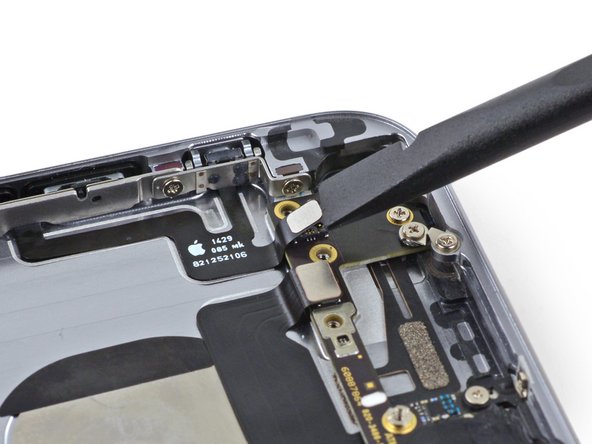Эта версия возможно содержит некорректные исправления. Переключить на последнюю проверенную версию.
Выберете то, что вам нужно
-
Этот шаг не переведен. Помогите перевести
-
Power off your iPhone before beginning disassembly.
-
Remove the two 3.6 mm-long P2 Pentalobe screws next to the Lightning connector.
-
-
Этот шаг не переведен. Помогите перевести
-
Pull the blue handle backwards to unlock the Anti-Clamp's arms.
-
Slide the arms over either the left or right edge of your iPhone.
-
Position the suction cups near the bottom edge of the iPhone just above the home button—one on the front, and one on the back.
-
Squeeze the cups together to apply suction to the desired area.
-
-
Этот шаг не переведен. Помогите перевести
-
Pull the blue handle forwards to lock the arms.
-
Turn the handle clockwise 360 degrees or until the cups start to stretch.
-
Insert an opening pick under the screen when the Anti-Clamp creates a large enough gap.
-
Skip the next three steps.
-
-
Этот шаг не переведен. Помогите перевести
-
If you don't have an Anti-Clamp, use a single suction cup to lift the front panel:
-
Press a suction cup onto the screen, just above the home button.
-
-
Этот шаг не переведен. Помогите перевести
-
While holding the iPhone down with one hand, pull up on the suction cup to slightly separate the front panel assembly from the rear case.
-
Using a plastic opening tool, begin to gently pry the rear case down, away from the display assembly, while continuing to pull up with the suction cup.
-
-
Этот шаг не переведен. Помогите перевести
-
Pull the plastic nub to release the vacuum seal on the suction cup.
-
Remove the suction cup from the display assembly.
-
-
Этот шаг не переведен. Помогите перевести
-
Open the iPhone by swinging the home button end of the front panel assembly away from the rear case, using the top of the phone as a hinge.
-
-
Этот шаг не переведен. Помогите перевести
-
Open the display to about a 90º angle, and lean it against something to keep it propped up while you're working on the phone.
-
Add a rubber band to keep the display securely in place while you work. This prevents undue strain on the display cables.
-
-
Этот шаг не переведен. Помогите перевести
-
Remove the following Phillips screws from the battery connector bracket:
-
One 2.2 mm screw
-
One 3.2 mm screw
-
-
Этот шаг не переведен. Помогите перевести
-
Remove the metal battery connector bracket from the iPhone.
-
-
Этот шаг не переведен. Помогите перевести
-
Use a plastic opening tool to gently pry the battery connector up from its socket on the logic board.
-
-
-
Этот шаг не переведен. Помогите перевести
-
Remove the following five Phillips screws securing the front panel assembly cable bracket:
-
Three 1.2 mm screws
-
One 1.7 mm screw
-
One 3.1 mm screw
-
-
Этот шаг не переведен. Помогите перевести
-
Remove the front panel assembly cable bracket from the logic board.
-
-
Этот шаг не переведен. Помогите перевести
-
Use a spudger or a fingernail to disconnect the front-facing camera and sensor cable connector.
-
-
Этот шаг не переведен. Помогите перевести
-
Use a spudger or a fingernail to disconnect the home button cable connector.
-
-
Этот шаг не переведен. Помогите перевести
-
Use a spudger or a fingernail to disconnect the display data cable connector.
-
-
Этот шаг не переведен. Помогите перевести
-
Use the flat end of a spudger to disconnect the digitizer cable connector.
-
-
-
Отклейте первую клейкую ленту от правого нижнего угла аккумулятора.
-
-
-
Аккуратно потяните клейкую ленту аккумулятора, по направлению к низу iPhone.
-
Старайтесь не тянуть с прижимом к аккумулятору или нижним компонентам, иначе лента может порваться.
-
Продолжайте тянуть, позволяя ленте медленно высвобождаться из пространства между аккумулятором и корпусом. Если вы почувствуете увеличение сопротивления ленты, то прекратите тянуть и перейдите к следующему шагу.
-
-
-
Когда вы почувствуете увеличившееся сопротивление ленты, то аккуратно вытяните её из-под правого нижнего угла аккумулятора.
-
Продолжайте тянуть ленту вверх и в сторону от правого края аккумулятора, что позволит ей медленно выходить из пространства между аккумулятором и корпусом, до тех пор, пока она окончательно не высвободится.
-
-
-
Переверните iPhone и вставьте пластиковую карту между корпусом и аккумулятором.
-
Не делайте этого со стороны материнской платы, иначе вы можете повредить телефон.
-
Надавливайте на карту чтобы сорвать клей под аккумулятором.
-
-
Этот шаг не переведен. Помогите перевести
-
Remove the following Phillips #00 screws from the upper cable bracket:
-
One 2.9 mm screw
-
One 2.2 mm screw
-
-
Этот шаг не переведен. Помогите перевести
-
Remove the following four Phillips #00 screws from the contact bracket:
-
One 1.5 mm screw
-
One 1.4 mm screw
-
Two 2.1 mm screws
-
-
Этот шаг не переведен. Помогите перевести
-
Use the flat end of a spudger to lift the volume control cable connector up off of its socket.
-
-
Этот шаг не переведен. Помогите перевести
-
Remove the following Phillips #00 screws from the volume control cable brackets:
-
Two 2.3 mm screws
-
One 1.8 mm scew
-
-
Этот шаг не переведен. Помогите перевести
-
Pull the hold switch and volume control button brackets away from the rear case to allow access to the button covers.
-
-
Этот шаг не переведен. Помогите перевести
-
Begin to peel the volume control button cable up from the rear case starting from the connector end.
-
Be gentle when peeling the thin portions of the cable up from the case.
-
Remove the volume control button cable from the rear case.
-
Отменить: Я не выполнил это руководство.
59 участников успешно повторили данное руководство.
2 Комментариев
These instructions are so AWESOME to be able to reference! That last 1.8mm screw was a pain to get out of my phone. Step-by-Step, worked EXCELLENT. Thanks for posting these!
TRICKY BITS: replacing the mute switch lever onto the cable assembly is a bit…interesting. It was only when I used the Head Magnifier that I was able to see the mechanics of the switch and fit it on. There needs to be a seriously microscopic shot of that mechanical fit!
But, get the magnifier, it’s great for digging out splinters from your fingers.
SUGGESTION: Once you get the switch and the bracket situated, but before you stick the control cable to the case, make sure the switch functions. I had to loosen the three screws and place pressure on the assembly, holding the switch firmly in place, before it made a solid fit-then I tightened the three screws. Voila, the switch works!
Only then should did I bond the cable to the case
And now my phone rings again! Yay, no more missed calls!