Hi,
The volume control 'encoder' is probably either faulty or dirty.
Try this first, (if you want to).
Disconnect the power from your receiver. Remove the top cover on your VSX-D608. Remove and pull out the black plastic knob (volume control) located on the front of your receiver. Look behind the volume control and you'll see a small board with the encoder mounted on it. Undo the screws holding the board and gently pull out the board. Gently use a small flat head screw driver and push/pry (be careful, you do not want to break them) away the 4 lugs that are holding the top cover on the encoder in place. Then gently pull out the knob which separates the assembly. Using an electronics contact cleaner spray (this can be purchased from electronics stores, do not use WD-40 or similar water displacement and lubricating products as these leave residues), spray and gently clean the inside of the encoder. Be very careful not to bend the small fingers located inside the unit. Sometimes there is some 'gunk' inside that is hard to clean so you need to use the cleaner and spray a few times. When dry, install the volume control back and push the 4 small lugs back into place. Rotate the control back and forth to ensure it moves smoothly. Install the board back into place, replace the top cover on the unit and plug the unit back in. Test it to make sure it works correctly.
If the above seems a bit daunting , buy a new encoder part # ASX7004 (not 100% sure on this point as cannot find out exactly but if AWX7386 is stamped on the encoder it is no longer available and the ASX7004 is the replacement for it. (AWX7836 is the part # used on VSX model # before and after yours, so I made an assumption about your as I couldn't find anything about your particular part) If there is a different number stamped on the encoder 'Google' it to get the correct part). Here is a link, there are others but nearly all say 'out of stock' http://alltronicmarketplace.com.sg/asx70... You'll have to desolder the encoder from the board assembly and then solder in the new one. The link also shows what it looks like.
Hopefully this is of some help.
Part # ASX7004 is no longer available from Pioneer. It is a 24 pulse-per-rotation rotary encoder. An equivalent part is Bourns PEC16-4025F-N0024 available from DigiKey for $2.08 + shipping (Canadian)
Thanks to @vyengr for the update
Был ли этот ответ полезен?
Проголосовали
Отменить
Счет
16
Отмена
Прокрутите эту тему, чтобы найти подходящее место для этого комментария. Затем нажмите "Прикрепить комментарий к этому сообщению", чтобы переместить его.

 5
5  3
3 
 1,5к
1,5к 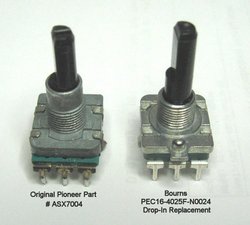








4 Комментариев
My vsx d509s goes straight to high volume when I turn it on. The volume control has no effect on the volume, and it does this on all speaker outputs.
из Reese Jones
Hi I have a pioneer elite vsx-lx503 and the volume keeps going all the way up to max how or what can I do to fix it ?
из choas0402
the balance button is stuck on mine so the sound is stuck all the way to the left when i use the headphone port
из Demonik
I have a dual media player digital reciever model DXRM57BT. The control knob controls all audio settings it works fine when its pushed in and switches from say bass to treble but when I turn it to adjust it acts crazy sometimes or doesnt work at all. I turn it up it goes down randomly. What can I do?. I tried to get to the little board behind the knob but there is a plastic cover in the way I cant remove. But I see the small square board thru it..how can I get to it to clean it.
из Sharri ybarguen