How to remove f(x) always showing it
in my calculator i cant find any answers because it is always showing f(x) in it
Update (10/17/2017)
in my calculator i cant find any answers because it is always showing f(x) in the screen.how can i remove it?please give an appropriate solution for this
Это хороший вопрос?
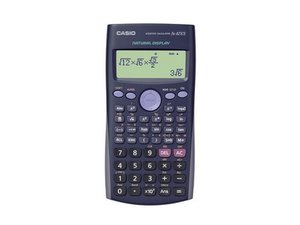
 2
2  1
1 

 42
42