Why cant I print from my computer
I can copy from my scanner just fine, but when I want to print from the computer it keeps telling me cannot clean, go to troubleshooting and routine maintanance clean unable and follow directions. I do this and it doesnt help. but It still prints copies from the scanner
Это хороший вопрос?
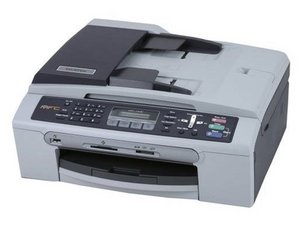
 2
2  1
1 

6 Комментариев
Please tell us more what operating system is on your computer. How have you attempted to resolve the problem? Thank you.
из ABCellars
My brother printer will scan copy and fax but it will not print a document from the computer. I am using Windows 7. It will not print a test page? Brother MFC-7420.
This is a laser printer.
Your response will be appreciated
из Betteye
the problem might be related to printer driver. so you should try to change the printer driver first. if you are having any other problem with your brother printer. then you need to visit: https://goo.gl/wLI7fF . hope this will help you better.
из Lisa Jordan
Lisa, solved long ago, no need to post
из Cameron
sorry, i have this problem' t00
из matt99
Показать ещё 1 комментарий