Why too many problems?
actually it is HP 23-R119C 23" AIO Desktop Intel Core i3-4170T 3.2GHz 8GB 1TB Windows 10
last monday i had a problem with windows updates and had to contact microsoft support for help when i was in live chat.. she asked for my permission to remotely access my computer (OK'ed by me) and she tried everything after a few reboots just like i did with no luck.. but then she wanted to do this n that and i said ok as long as she knows what she’s doing.. then the last one she said it needed to reboot in order to change my local account and we just stayed on and i said ok.. after rebooted, the blue dialog popped up on the screen showing ‘Boot Device Not Found’ and i got !#^&@@ because it’s happened twice.. i knew it wouldnt do anything but i tried anyway.. nothing’s succeed even been trying for almost a week and had to stop since yesterday.. contacted hp for help with no luck but they suggested it needs to be dropped off at the store to have an expert to do so.. (will do that later unless i get it fixed)..
(something popped up on my mind there’s another computer sitting in the closet.. i went and took everything out and set up with my same account and yay.. a coupla hours later for no reason it doesnt work anymore.. very frustrating.. put them all back in the closet and will need a tower to be dropped off at the store later or i'll re-try it myself later..)
so, on my computer on the desk i do not have 'Continue' and 'Use a device' but only 'Troubleshoot' and Turn off your PC'.. and i clicked 'Troubleshoot' and do not see 'Reset this PC' but 'Advanced options' that i clicked on that has all there but nothing worked..
so then, i installed windows 10 media installation on my flash drive from this computer (kids') and re-tried with my computer.. lotsa problems but one thing on the local account screen shows 'sandi' that microsoft support created the last time to change from Administrator.. i typed my password that's incorrect then tried my 2 old ones not succeed and tried 'reset password' that i needed to have a reset password cd i created but i didnt.. how do i get a system restore not a hp recovery (i do not want to lose anything such as my personal files/pictures/videos, etc, etc..)
the problem on my desktop shows 'boot device not found', although, i've tried so many options that are not succeed.. only i did was test that showed system/memory diagnostics was passed but still the boot device issue.. is there any way to repair my computer without losing my pictures/videos/documents, etc, etc?
the system i'm unable doing anything with options below
System Restore - To use System Restore, you must specific which Windows installation to restore
Restore this computer select an operating system and then System Restore
i do not see "Reset this PC" nor "Continue" on my computer
Go back to the previous version - ......won't be able to take you back to the previous Windows. Try resetting your PC instead (Trouble> Reset this PC)
System Image Recovery - Re-image your computer that states 'cannot find a system image on this computer
Start Repair - Startup Repair couldn't repair your PC
Command Prompt - Administrator: X:\windows\SYSTEM32\cmd.exe
Microsoft Windows [Version 10.0.17134.1]
Not enough memory resources are available to process this command.
X:\Sources>_
i did this and nothing's changed or succeed
UEFI Firmware Settings
Restart to change UEFI firmware setting [restart] and select System Recover
right now it reads on the screen
Intel (R) Boot Agent GE v1.3.76
Copyright (C) 1997-2011, Intel Corporation
Intel (R) Boot Agent PXE Base Code (PXE-2.1 built 090)
Copyright (C) 1997-2010, Intel Corporation
CLIENT MAC ADDR: 08 2E 5F 22 AA 67 GUID: 0060FEF3 143D E111 0000 082E5F224A67
DHCP............................................................ (since no longer shows 'sandi' on the local account screen)
and another problem
without a flash drive installed
ERROR: No boot disk has been detected or the disk has failed.
I hope an expert can help resolve this huge problem..
Это хороший вопрос?
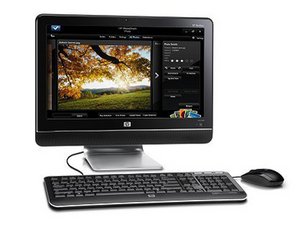
 5
5  3
3  1
1 