Light on nothing else works.

GE model PFCS1NFYASS Does nothing. Control panel dead. 8/15/19
The light bulb attached to the control panel comes on. That’s it. Nothing on control panel is on.

No fans, no cooling nothing. Where do I start? I can use a meter. I am a licensed Electrician but not a electronics technician. I have the tech. data sheet from the bottom of the unit and the parts list from GE.
8/17/19 Here’s my complete trouble shoot.
Start with the Name Plate.

Opened Freezer - Light blinking and or browning out slightly may be a bad connection. Switch seemed fine, bulb good and was tight. Did not go further. Worried about dead Control panel,
Tried all Button resets on control panel- no effect. Still dead.
Checked harness connector at humidity sensor just behind kick plate on left side. No problem separating connector. Looks the same as “Extra” plug at main control board. (Will get to that later with pic.) Ambient Temperature sensor was hanging down dragging on floor but looked OK. Did not check it. Check for voltage at humidity sensor plug. Here are my readings per wire on female side of connector: yellow to blue .01 to .14 vac blue to red 0.0 to .34 vac red to yellow .008vac to .34vac I started on the DC setting with a max reading of .1 v dc. The voltages were changing so rapidly I thought I might be having some kind of AC or data signal. Switched to AC for all readings. Later found on schematic that the voltage from red to yellow should be 5v dc. Can’t explain the rapidly changing readings. Used Min Max setting on meter. Fluke 12B. The blue wire is listed as common for that sensor. The red and yellow go to terminal plug J5-5 an J5-6 on the Main Control Board (MCB). The blue connects to the dead temperature control panel and to the J4-3 at the MCB.
Looked for lack of power to Temp control panel (TCP). No Ice in door board, would be connected to TCP. Could not find Smart trolley, it is also connected to TCP.(what is Smart Trolley?) No LED light transformer or controls as there are no LEDs in unit. No water dispenser controls.
Took the TCP apart. Very easy to do. Carefully open the clear plastic bulb cover. Someone broke the plastic hinges off before I got to it. It was taped on where the hinges used to be. It opens at the front and swings down toward the back. There are two 60w appliance bulbs there. The TCP is mounted with 3 long Philips head screws. I lowered the upper shelves to get my screwdriver in. After removing the screws the TCP drops down. There is a harness from the top of the compartment that has 5 wires plus a ground. The black common, red/yellow (should be 12 v dc) and blue common go to the TCP pcb at the front of the panel, the orange and pink wires carry 120v ac to the the bulbs through a fresh food light thermostat. If the bulbs overheat the reflector, the stat kills the power to the bulbs. This all looked great and the bulbs were getting steady 120v ac
There seemed to be a very low rapidly changing voltage going to the TCP. I didn’t use the Min Max to capture these voltages.
To the back of the unit.



The Main Control Board is under a cover on the lower right side of the back of the refrigerator. Remove the screws and the cover comes off. I found no signs of damage, no bad looking Capacitors or resistors. One service note I found was to look at the large resistors under the caps. a burned out resistor here could indicate a bad fan motor. Went to the J4 -2 and J4-3 pins same voltages as in fresh food compartment. Wires probably good, Board Prob. Bad.


Boards are not cheap. Any way. to repair?
The unused plug on the right upper side of the control board may be the smart trolley. I don’t know. It does have three pins and is connected to the same wires. Any thoughts.
GE costumer service did not recognize the numbers visible on the PCB stickers. They said they were board manufacturer numbers. They also gave me board model numbers that did not match that big sticker on the back of the machine specifying a special variable speed compressor control board.
Это хороший вопрос?
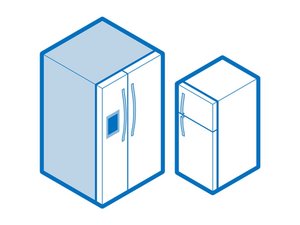

 6
6  3
3 
 1,5к
1,5к
8 Комментариев
If electronic control panel, would imagine the unit has some kind of power supply (AC to DC conversion) which will be powering the panel controls and logic circuitry. Maybe chase down it's location and started taking voltage measurements from there, visual inspection for fuses, cold/cracked solder joints, blown components, bulging capacitors etc.
из prop man
Forgot to add.....watch out for any big filter capacitors. They can hold a charge and give a person a bit of a jolt. It's recommended to make sure they are discharged before investigating a circuit. Google on how to make a resistive discharge cable; you will see lots of "screwdriver" advice but using such is not recommended.
из prop man
Familiar with need for discharge cable never used one. will an old fashioned Whiggy volt tester safely discharge a 120V Cap. ?
из John Fagan
@propman if I figure this beast out I will post results. I wired the kitchen this Appliance is in but not very confident with my electronic skills. Have minimal electronics knowledge.
из John Fagan
Hi,
Was it working before/after you wired the kitchen up?
Have you checked that there is full power available into the control board, both active and neutral?
из jayeff
Показать ещё 3 комментариев