How do I determine my Mac Mini Model Number?
I have a Late 2012 Mac mini that I want to upgrade the hard drive.
The iFixit order page is requiring a Model Number (like A1227).
How do I find or determine this model number
Это хороший вопрос?
I have a Late 2012 Mac mini that I want to upgrade the hard drive.
The iFixit order page is requiring a Model Number (like A1227).
How do I find or determine this model number
Это хороший вопрос?
Apple has a few different ways to identify your Mac mini. I'll link the article here, but the spark notes of it are that you should be able to find the information about your machine if you click the Apple icon in the upper lefthand corner and under About This Mac. If the machine can't boot, then you're going to want to use the serial number that is printed on the bottom of your machine along with Apple's Service and Support Tool.
Был ли этот ответ полезен?
Also, if you want upgrade suggestions definitely take a look at the Dual Hard Drive Kit that iFixit offers. Installing Mac Mini Late 2012 Dual Hard Drive Kit
You may download Mactracker. This free software gives complete specs of all Apple products.
Был ли этот ответ полезен?
Plus one on using a Mactracker app - you can find it on the Mac App Store.
Then just launch it and select This Mac on the sidebar:
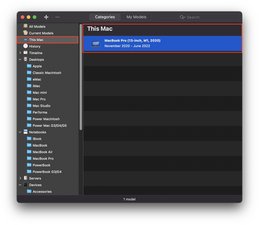
Then just double click your Mac model on the right side and you’ll be able to see the model number:

Был ли этот ответ полезен?
За последние 24 часов: 0
За последние 7 дней: 2
За последние 30 дней: 26
За всё время: 357
1 Комментарий
I’ve fix your equipment choice. Click on it to select the guides and parts info.
из DanJ