Philips LED monitor turns off after 3 seconds
Philips brilliance bdm4350uc. Turns on ok each time for a few seconds then the light goes dark. This is an LED monitor, so no inverter right? (Most posts about similar issues I found said it was a bad inverter.) I saw that for LED, it could be the driver, and that it's often on the power board. I bought a replacement power board, but the issue remained. The replacement turned out to be used, which I didn't expect, but I wouldn't expect it to have the exact same problem, so I'm rather thinking the problem is elsewhere.
I'm not sure where to look next. There's another large board, but I don't really know if it makes sense to suspect it. I'd appreciate some tips. There's nothing visibly suspect like bulging caps. See pictures below. The power board in the pics is the replacement one.



Edit: Additional info: I can (barely) see some of the image after the display light turns off, when shining a bright light on it. There's also some darker spots on the full blue Philips splash screen when it first turns on, so it does seem to indicate LED failure.
Это хороший вопрос?

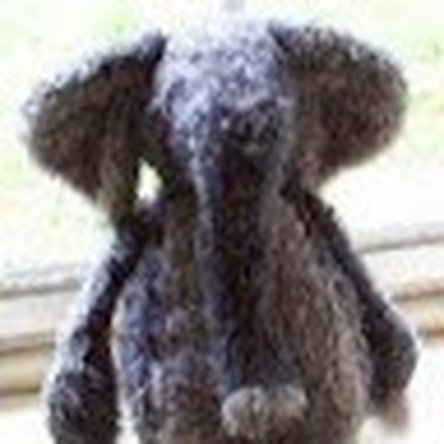
 2
2 
 367
367  1,4к
1,4к
5 Комментариев
@marclalancette post a picture of all of your boards, as well as the back of the monitor, with the cover removed of course. Let's see what you got going on there. Adding images to an existing question
из oldturkey03
Hi @moomarc did you manage to solve the problem? The exact same thing happened to me with the same monitor. It happened suddenly when I turned it on once
из alecrp
Yes, replacing the LED strips fixed it. However just a few weeks ago a couple strips started to work intermittently. The screen stays on but it gets dimmer in bands. Not sure if it's bad quality strips or something else that's failing.
из Marc
Thanks for the reply. Is changing the led strips a complicated job within everyone's reach or would special tools and manual skills be required?
из alecrp
I found videos online showing how to disassemble. It takes patience, attention and care, especially when lifting the LED screen layers to support them evenly. Lots of screws so electric screwdriver/drill recommended. But no special tools needed. I used a multimeter to test the LEDs one by one to find the bad ones, but ended up replacing all the strips anyway since they're sold in bundles.
из Marc