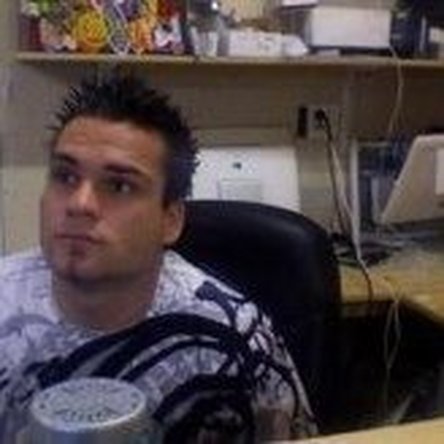Why does my Airport take so long to connect?
Sometimes, when I open my MacBook, it takes a few minutes to find any wireless networks. On other MacBooks, it takes a few seconds. Sometimes, my MacBook finds a network right away, but sometimes, it takes forever. How can I fix this?
Это хороший вопрос?


 27
27  17
17  5
5