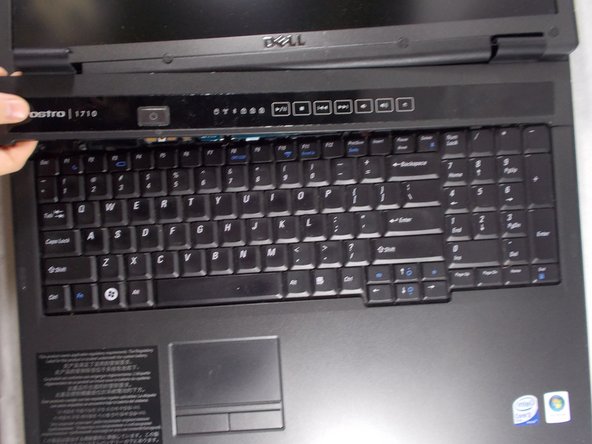Введение
The keyboard helps user input characters and functions when using the laptop. If your key does not function well, you might need to replace the keyboard. This guide will walk you through on how to replace the keyboard.
Выберете то, что вам нужно
-
-
-
Use the plastic opening tool to loosen the plastic hinge cover that is located above the keyboard.
-
-
-
Remove plastic hinge cover by gently lifting up the cover with a plastic opening tool from one side to the other.
-
To reassemble your device, follow these instructions in reverse order.
To reassemble your device, follow these instructions in reverse order.