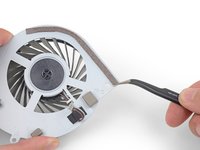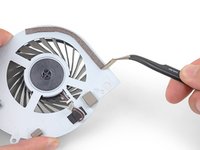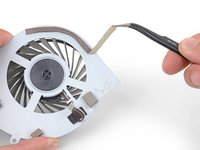Введение
Follow this guide to replace the fan on your Sony Playstation 4.
Unplug your PS4 before beginning any repairs.
Выберете то, что вам нужно
-
-
Grip the PS4 with both hands along the gap in the top cover.
-
Push the glossy side of the top cover with your thumbs until it pops to the side.
-
Lift the glossy top cover up and back to remove it from the PS4.
-
-
-
Use a Phillips screwdriver to remove the 6.5 mm screw securing the hard drive bracket to the enclosure.
-
-
-
Flip the PS4 upside-down with the back side facing towards you.
-
-
Инструмент, используемый на этом этапе:Tweezers$4.99
-
Use tweezers to remove the two stickers in the center of the back of the PS4 exposing two case screws.
-
-
-
Use tweezers to carefully remove the plastic screw covers in each corner, exposing two more case screws.
-
-
-
Remove the four 7.2 mm Torx security screws on the back of the PS4.
-
-
-
Use your thumbs to lift the lower case up and off the PS4.
-
-
-
Use a pair of tweezers to pull the power supply cable straight out and disconnect the power supply unit from the motherboard.
-
-
-
Remove three 9.7 mm-long TR8 Torx security screws.
-
Remove two 41 mm-long Phillips screws and brackets.
-
-
-
Use the tip of a spudger to disconnect the antenna cable from the motherboard.
-
-
Инструмент, используемый на этом этапе:Tweezers$4.99
-
Use a pair of tweezers or your fingers to grab the antenna cable and move it out from the cable guides.
-
-
-
-
Use a pair of tweezers or your fingers to thread the antenna cable out from underneath the optical drive cable.
-
-
Инструмент, используемый на этом этапе:Tweezers$4.99
-
Use your fingernail to press down on the metal release lever of the ribbon cable on top of the optical drive.
-
Use your fingers or a pair of tweezers to disconnect the ribbon cable by pulling on the black tab.
-
-
-
Use your fingernail to press down the metal release lever for the ribbon cable connected to the motherboard.
-
Use your fingers or a pair of tweezers to disconnect the ribbon cable by pulling on the black tab.
-
Set the ribbon cable aside for reassembly.
-
-
-
Use your fingers or a pair of tweezers to disconnect the optical drive cable from the motherboard.
-
-
-
Use your fingers or a pair of tweezers to remove the optical drive cable from the cable guides that hold it in place.
-
-
-
Remove the four screws securing the optical drive.
-
Three 9.7 mm Torx screws
-
One 6.2 mm Phillips screw
-
-
-
Remove the two 9.7 mm Torx screws securing the upper case.
-
-
-
Remove the twelve 9.7 mm Torx screws securing the upper EMI shield.
-
-
-
Remove the two 15.6 mm Phillips screws.
-
Gradually unscrew the pressure plate by turning each screw one half turn at a time.
-
Alternate between the two screws to maintain even pressure on the pressure plate.
-
-
-
Insert the flat end of a spudger in between the fan cable and the motherboard.
-
Twist the spudger to lift the connector straight up and disconnect it from the motherboard.
-
-
-
Grab the edge of the motherboard on the front of the PS4.
-
Lift the motherboard until the USB ports clear the PS4 case.
-
-
-
Remove the three 6.2 mm Phillips screws from the lower EMI shield.
-
-
Инструмент, используемый на этом этапе:Tweezers$4.99
-
Use a pair of tweezers to carefully remove the foam padding strip from the fan.
-
To reassemble your device, follow the above steps in reverse order.
Take your e-waste to an R2 or e-Stewards certified recycler.
Repair didn’t go as planned? Check out our Answers community for troubleshooting help.
Compare your new replacement part to the original part—you may need to transfer remaining components or remove adhesive backings from the new part before installing.
Отменить: Я не выполнил это руководство.
309 человек успешно провели ремонт по этому руководству.
36 Комментарии к руководству
Great guide, but where to buy a fan for the ps4?!
Look one ebay, that's where my store gets the majority of out parts from. considering we fix computers.
Will this guide work with the CUH-1200 model?
excellent camarade !
Beaux travail !
Attention au principe de peter... Niveaux d'incom.......
je déconne !
P.S. Ne pas se ronger les ongles ca evite les pinces a épiler !
je déconne pas !
Inversement ce pas très esthétique...
Change rien !
My PS4 has been overheating so I decided to take it apart and clean it. I cleaned it well but it still over heats the fan will try to start up but cuts back off plz help