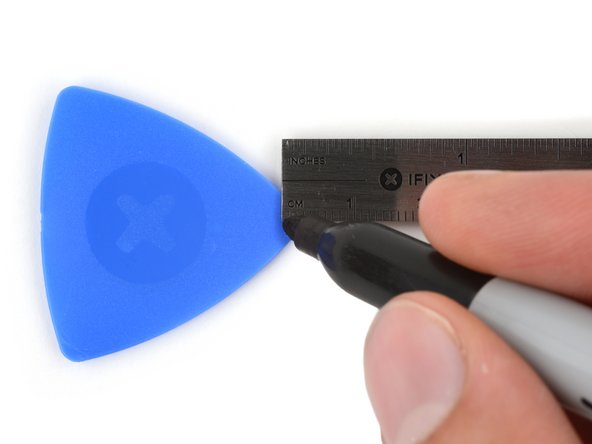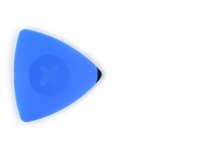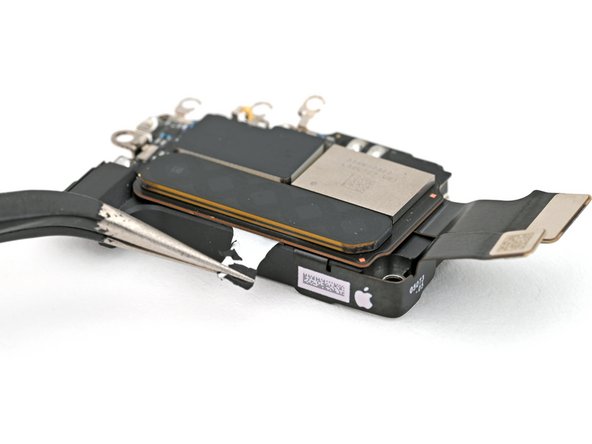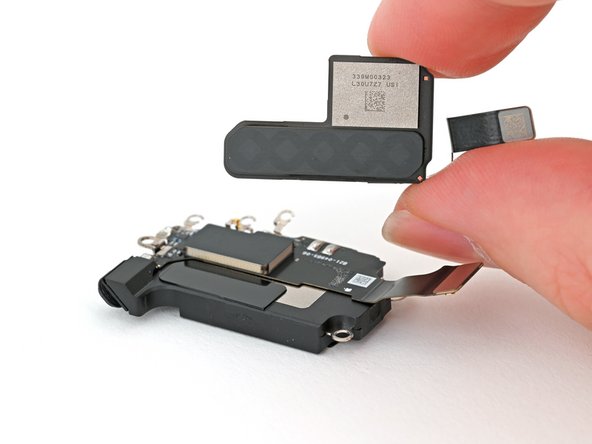Введение
Removal prerequisite guide for the iPhone 16 Pro mmWave antenna replacement.
Выберете то, что вам нужно
-
-
Unplug any cables from your phone.
-
Hold the power and either volume buttons and slide to power off your phone.
-
-
-
If your screen or back glass is badly cracked, lay overlapping strips of packing tape over the glass to protect yourself and make disassembly easier.
-
-
-
Measure 3 mm from the tip and mark the opening pick with a permanent marker.
-
-
-
-
Use a P2 pentalobe screwdriver to remove the two 7.4 mm‑long screws on either side of the USB-C port.
-
-
-
Use the point of a spudger to pry up and disconnect the earpiece speaker and 5G mmWave antenna press connectors, located on the top right corner of the logic board.
-
-
-
Use a Phillips screwdriver to remove the six screws securing the earpiece speaker:
-
Three 1.2 mm‑long screws
-
Two 1.8 mm‑long screws
-
One 1.7 mm‑long screw
-
-
-
Insert the point of a spudger in the bottom-right corner of the earpiece speaker and pry it up to remove it.
-
-
-
Use your tweezers to grab the stretch release adhesive pull tab, located on the edge of the 5G mmWave antenna.
-
Use your tweezers to pull the stretch release adhesive strip out slowly and steadily at a low angle. Give it plenty of time to stretch and un-stick from under the antenna.
-
If the adhesive strip breaks off, try to retrieve it with your tweezers and continue pulling.
-
-
Инструмент, используемый на этом этапе:Tesa 61395 Tape$2.99
-
Lift the 5G mmWave antenna off the earpiece speaker and remove it.
-
Use tweezers or a spudger to remove the old adhesive from the top of the earpiece speaker and back of the antenna.
-
If your replacement part doesn't include new adhesive, use a 4 mm x 16 mm strip and pre-cut square of thin, double-sided tape to secure the antenna to the earpiece speaker.
-
Press the antenna onto the earpiece speaker to adhere it.
-
To reassemble your iPhone, follow these instructions in reverse order.
Take your e-waste to an R2 or e-Stewards certified recycler.
Repair didn’t go as planned? Try some basic troubleshooting, or ask our iPhone 16 Pro Answers Community for help.
To reassemble your iPhone, follow these instructions in reverse order.
Take your e-waste to an R2 or e-Stewards certified recycler.
Repair didn’t go as planned? Try some basic troubleshooting, or ask our iPhone 16 Pro Answers Community for help.