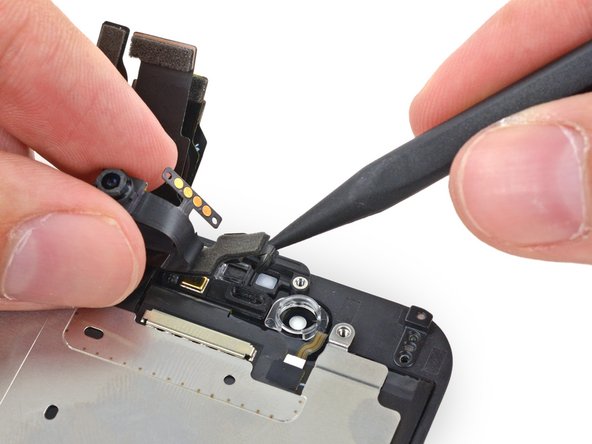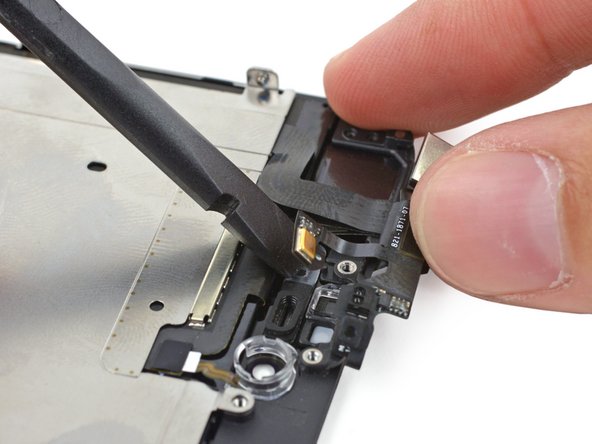Введение
Use this guide to replace the front-facing camera and sensor cable including the front-facing camera, microphone and other sensors.
Note that the earpiece speaker is removed in this guide—be sure to save and transfer the earpiece speaker into your replacement cable assembly when you reassemble.
You can also use this guide to replace the following parts:
Выберете то, что вам нужно
-
-
Power off your iPhone before beginning disassembly.
-
Remove the two 3.6 mm-long P2 Pentalobe screws next to the Lightning connector.
-
-
Инструмент, используемый на этом этапе:Clampy - Anti-Clamp$24.95
-
Pull the blue handle backwards to unlock the Anti-Clamp's arms.
-
Slide the arms over either the left or right edge of your iPhone.
-
Position the suction cups near the bottom edge of the iPhone just above the home button—one on the front, and one on the back.
-
Squeeze the cups together to apply suction to the desired area.
-
-
-
Pull the blue handle forwards to lock the arms.
-
Turn the handle clockwise 360 degrees or until the cups start to stretch.
-
Insert an opening pick under the screen when the Anti-Clamp creates a large enough gap.
-
Skip the next three steps.
-
-
Инструмент, используемый на этом этапе:Clampy - Anti-Clamp$24.95
-
If you don't have an Anti-Clamp, use a single suction cup to lift the front panel:
-
Press a suction cup onto the screen, just above the home button.
-
-
-
While holding the iPhone down with one hand, pull up on the suction cup to slightly separate the front panel assembly from the rear case.
-
Using a plastic opening tool, begin to gently pry the rear case down, away from the display assembly, while continuing to pull up with the suction cup.
-
-
-
Pull the plastic nub to release the vacuum seal on the suction cup.
-
Remove the suction cup from the display assembly.
-
-
-
Open the iPhone by swinging the home button end of the front panel assembly away from the rear case, using the top of the phone as a hinge.
-
-
-
Open the display to about a 90º angle, and lean it against something to keep it propped up while you're working on the phone.
-
Add a rubber band to keep the display securely in place while you work. This prevents undue strain on the display cables.
-
-
Инструмент, используемый на этом этапе:Magnetic Project Mat$19.95
-
Remove the following Phillips screws from the battery connector bracket:
-
One 2.2 mm screw
-
One 3.2 mm screw
-
-
-
-
Use a plastic opening tool to gently pry the battery connector up from its socket on the logic board.
-
-
-
Remove the following five Phillips screws securing the front panel assembly cable bracket:
-
Three 1.2 mm screws
-
One 1.7 mm screw
-
One 3.1 mm screw
-
-
-
Use a spudger or a fingernail to disconnect the front-facing camera and sensor cable connector.
-
-
-
Remove the front panel assembly from the rear case.
-
-
-
Remove the following Phillips screws from the earpiece speaker/front-facing camera bracket:
-
One 2.3 mm screw
-
One 3.0 mm screw
-
One 2.2 mm screw
-
-
-
Holding the front-facing camera out of the way, remove the earpiece speaker from the front panel.
-
-
-
Keeping the front-facing camera out of the way, use the point of a spudger to push the ambient-light sensor up out of its recess in the front panel.
-
-
-
Fold the front-facing camera and sensor cable up to allow access to the microphone.
-
-
-
Carefully pry the microphone end of the sensor cable off of the adhesive holding it to the front panel.
-
To reassemble your device, follow these instructions in reverse order.
To reassemble your device, follow these instructions in reverse order.
Отменить: Я не выполнил это руководство.
415 человек успешно провели ремонт по этому руководству.
50 Комментариев
Perfect instructions, only confusion was where the sensor cable went. Would like a clear picture of sensor cable removed, as not to confuse viewer that the sensor cable is attached to the camera piece
I accidentally ordered the cable for the 6S plus. Would it still function or are they pinned differently?
I did same mistake on a iphone 6 , i ordered the i6S front camera flex, it worked and im starting to believe it improved my camera ! On my iphone 6
It looks better than before!!
We popped a 6s cable into an iPhone 6 to test. Everything fits and the camera does indeed work, although there is no improvement in resolution—the iPhone 6 doesn't seem able to use the extra pixels. We had mixed results with the other components on the cable assembly—the proximity sensor worked, but the ambient light sensor did not. We didn't test the microphone. Your mileage may vary, but I would recommend getting the correct part to avoid any unnecessary headaches. Cheers!
Hey thinking to install iphone6s or iphone7 front camera on my old iphone6 is it possible or they are differently designed conponents
Which one will work ???? Plz help
Slmanpro -