I am copy and pasting this article, the link above posted by "con" because it is the compete and comprehensive article I have ever read on any iPhone issue, and I've read a lot of them.
Thank you con for posting this, and sharing this site with the rest of us. Please actually click the above link to view the included very detailed images.
Lately here at iPhoneBits we have been noticing an influx in a particular fault with the latest Apple product, the fault is the iPhone 5S Blue screen of death fault, this problem seems to arise mostly after a screen has been changed on the device. Here at iPhone Bits we have found out why……
iPhone 5S Blue Screen, How It Happens
Anytime we have seen this issue, or if we have had a call about this issue, the question we ask is “has this handset been worked at?” the answer is always YES. When we see a fault being reported more than once, we then make it our business to find out why this fault is happening and is there a solution! When we get asked if we can repair this fault, we ask the customer some questions:
Have you had a repair carried out on this device?
Does your iPhone 5S reboot and go to iTunes restore window?
When you turn on your iPhone 5s does it Boot Loop?
After Blue screen fault, when you restore on iTunes do you get error 9 or error 14?
So a quick summary. We now know that this fault is caused by repair centres who are inexperienced, or failed “self repairs” .
iPhone 5S Screen Replacement Process
So the screen repair on an iPhone 5S is not really that hard to achieve for an experienced Technician , without going into the quality of screens and the difference between a cheap screen and an expensive original screen, we will just look at the repair process, Here is an excellent guide from iMore on how to change your iPhone 5S screen . once you have had a look at the link, we will explain where this blue screen fault all goes wrong!
How This Issue Happens
iPhone 5S shield
When you carry out a screen repair on the iPhone 5S, there is a shield which need to be removed, this shield covers the LCD cable, Proximity sensor cable and the touch screen digitiser cable. This shield is fixed to the board of the 5S to stop the cables being dislodged easily by a drop, this was a common issue in older iPhone models and this is the reason the shield has been put in place. Now you can see from the image above that these screws are all individual and should be put back in the same slot they came out of. if you check out the link again for iMore you will see a better images and you can see the difference in the screws , the main difference and concern being the size!
The Fault
Ok, so when you remove this shield , we have realised that the screws need to be placed back in the same place that they came out from. Failure to do so will result in THE BLUE SCREEN OF DEATH, Below is an image of the offending screw that causes this issue
iPhone 5S error 9 error 14The picture above you can see the red circle around one of the screws that holds the shield in place that needs removed to carry out an iPhone 5S screen repair, if you put the wrong screw in this slot then your iPhone will be TOAST, the screw that holds this shield in place is a different size, and when fitted in wrong place the result is BLUE SCREEN, in the next image you will see what happens when the wrong screw is placed in the wrong slot
The Cause Of Fault
The next image will show a close up image of this screw mount that has been subject to the wrong screw being fitted in its slot , it looks quite messy, the reason this is ! the screw was to long and has actually screwed right into the logic board and destroyed the layers of the logic board, (did you know that the iPhone 5S has 10 layers on the logic board)
iPhone 5S blue screen rebootThe Next image will show the damage that has been caused clearer, what we have done here is scraped down into the layers of the logic board to find the damaged layers and tracks so we can repair them
iPhone 5S blue screen fixAs you can see there is 7 tracks here, 6 of them have been damaged by the wrong screw being fitted into the wrong slot and this is what causes the blue screen of death with iPhone 5S
Can it Be Repaired?
Here at iPhone Bits we have successfully repaired this issue by repairing the logic board tracks, obviously every case is individual and we would need to see it to assess if it can be repaired, but we maintain the following . if we cannot repair it then its not repairable . Here at iPhone Bits we pride ourselves on the fact that we can repair faults that no other repair centre will be able to do, this is the force that drives us on and makes us spend the time researching these faults and not giving up until we find the fault, and can offer a repair .
Был ли этот ответ полезен?
Проголосовали
Отменить
Оценка
0
Отмена
Прокрутите эту тему, чтобы найти подходящее место для этого комментария. Затем нажмите «Прикрепить комментарий к этому сообщению», чтобы переместить его.

 2
2  2
2  1
1 






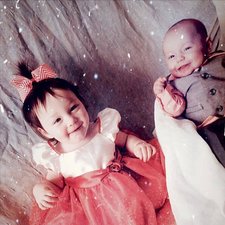


13 Комментариев
Okay put pressure down on three connector from the replacement screen to the phone. I use my finger to push down on the connector while the iphone was on, boom the screen went on. The trick was I put a piece of paper between the silver shield and three connector. Hope it work for you.
из Tumua Vitale
is iphone screen damaged when connected to board while power is on
из Dipson Kandel
My screen crack used to work now I changed the battery there nothing
из pamela
Repair my cousins IPhone 6 plus connected everything together when it can time to start the phone ... Nothing ... What can I do to fix it .. ??
из robert tobias
I repaired the screen
из robert tobias
Показать 8 больше комментариев