Left side is too dark. How to fix it?
Hello,
I got a LG 42LG5000 TV in 02/2009. In 02/2011 (just after the TV's warranty expired), when I opened the TV to watch something, I saw that the left side of TV was much more darker than the right side.
As manufacturer and repairers say "left LCD panel is gone, replacement price is much more then TV's price, so throw the TV to trash" but I'm not convinced actually because of the following;
Till a month ago, when I shake the TV or wait a little bit, the left side was coming back to normal but in last month, it doesn't.
I'm attaching the pictures. So you can see the problem and may give some advice to me.

http://www.zpnd.com/tv/DSCF7073.JPG

http://www.zpnd.com/tv/IMG_0753.JPG
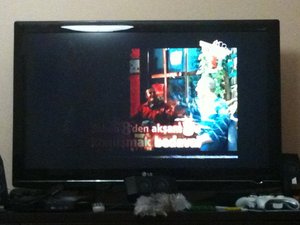
http://www.zpnd.com/tv/IMG_0754.JPG
Thank you.
Это хороший вопрос?


 2
2  2
2  1
1 

13 Комментариев
hi there tim,this isn't really an answer as such ,its just i have the exact same problem and i am wondering wether you actually got your lcd set fixed at all? and how you actually acheived the repair,any info would be appreciated. yours faithfully larry!
из larry
Hi Tim;
Have you solved the problem?
из ndrkr1981
my tvs right side is pitch black. how do i fix?
из trish masters
what do i do if my screens lighter not darker but its also the left side??
из rickielee
Have you tried applying pressure to the screen cables on the driver boards. or you could always try the simple method.
https://youtu.be/_KsGoE8ehnY
or if you dont mind spending alittle time on it :)
https://www.youtube.com/watch?v=DnESRpt-...
из christopher buckley
Показать 8 больше комментариев