Scummy Business Practice prevents Linux Install
Hi there!
I would like to ask if someone could help with the following issue?
I have a HP probook 4530 that I want to install Linux on, which I thought would be pretty easy, except little did I know that after installing Linux (And wiping the hard drive) I would not be able to anymore gain access to the laptops BIOS.
"The reason is that the BIOS was a UEFI type. A UEFI BIOS has a component that is on the hard disk. You wiped it with the "safe erase". That is why it won't invoke with the F10 keystroke."
Info on this link: https://h30434.www3.hp.com/t5/Notebook-O...
Having blundered into that mistake, the next fix I tried was using a (Windows + B command while holding the power button)
Using info from this link: https://h30434.www3.hp.com/t5/Desktop-Bo...
This "useful" suggestion seems to have totally bricked the laptop :(
So with battery In, out, both with AC power and pressing the Power button only gives my 8 orange blinking lights, no screen turn on, no beeps, just the orange LED....
Is there anyway (By means of Software, hardware or both) that a person could fix the problem? My main objective is to use the laptop (Which is still in excellent condition) with Linux, its just HP been a bunch of A holes that is preventing me extending the life of this laptop.
Это хороший вопрос?
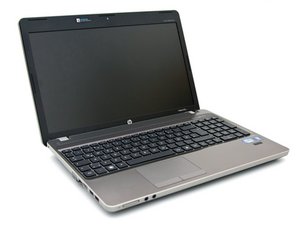

 1
1 
 401
401  1,5к
1,5к 
1 Комментарий
@josuadutoit let's see if our PC guru's @nick @aactech @jayeff can help you out. I am thinking reflashing the BIOS or replacing the BIOS chip, but I may be way off.
BTW it's not just HP. I have worked on a couple of TOSHIBA's that would only run under Vista. What a waste. But no surprise there since TOSHIBA is another paranoid, greedy, profit-before-people/planet company. I loathe that company.
из oldturkey03