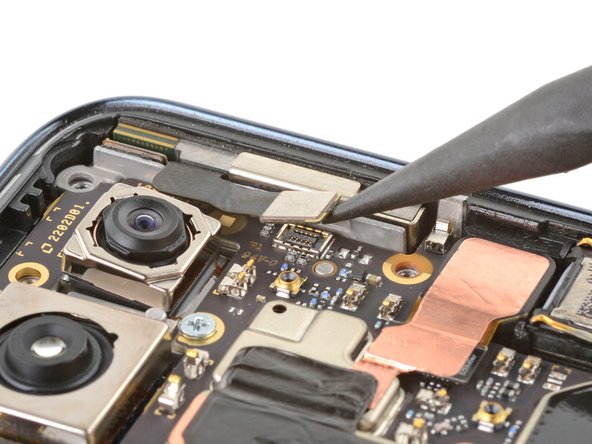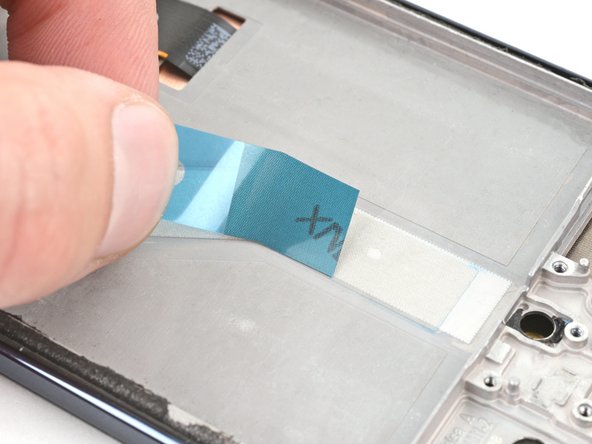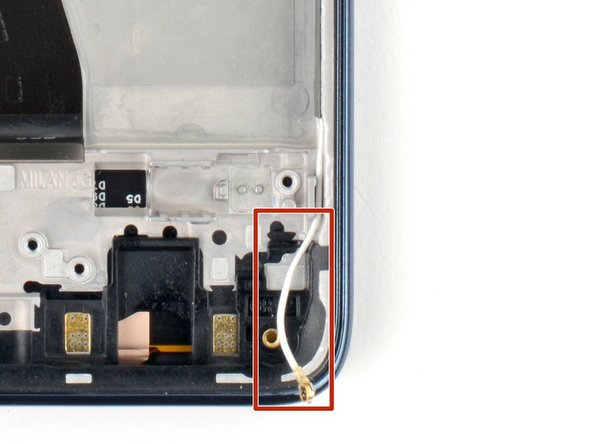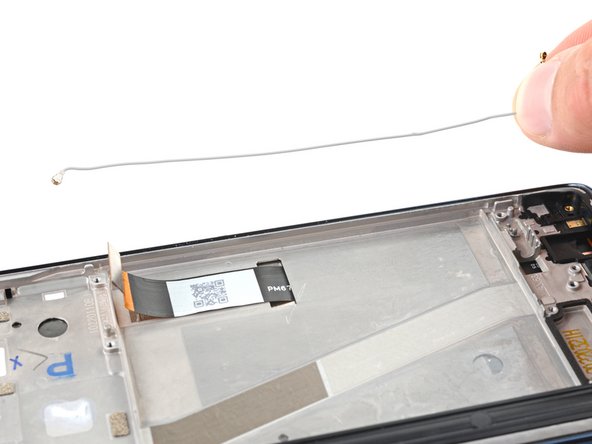Введение
This guide demonstrates how to replace the screen in your 2022 Motorola Moto G Stylus 5G with a genuine Motorola part.
Note: This procedure is for a screen that's pre-installed in a new frame (a.k.a. chassis). You'll need to transplant all of your phone's internals to the new screen.
Before you begin, download the Rescue and Smart Assistant app to backup your device and diagnose whether your problem is software or hardware related.
Выберете то, что вам нужно
-
-
Push the button at the base of the stylus to partially eject it.
-
Remove the stylus.
-
-
-
Insert a SIM card eject tool or a straightened paperclip into the hole adjacent to the SIM card tray.
-
Press firmly to eject the tray.
-
-
-
Heat an iOpener and apply it to the edge of the back cover with the SIM card slot for two minutes.
-
-
-
Apply a suction cup to the back cover, as close to the center of the right edge as possible.
-
Pull up on the suction cup with strong, steady force to create a gap between the cover and the frame.
-
Insert an opening pick into the gap.
-
-
-
Slide your opening pick back and forth along the right edge to slice through the adhesive.
-
Leave the pick in at the bottom right corner to prevent the adhesive from resealing.
-
-
-
Insert a second opening pick into the bottom right corner.
-
Slide this opening pick along the bottom edge to the bottom left corner to slice through the adhesive.
-
Leave the pick inserted to prevent the bottom edge from resealing.
-
-
-
Insert a third opening pick into the bottom right corner.
-
Slide this opening pick along the left edge to slice the adhesive.
-
Leave the pick inserted in the top left corner to prevent the left edge from resealing.
-
-
-
Insert a fourth pick into the top left corner.
-
Slide the pick to the top right corner to slice the top adhesive.
-
-
-
Slide an opening pick between the camera bezel and the back cover.
-
Slide the opening pick around the camera bezel to separate the back cover from the frame.
-
-
-
Grab and remove the back cover by lifting it away from the phone.
-
To adhere the back cover with custom-cut adhesives, follow this guide.
-
To adhere the back cover with tape, follow this guide.
-
-
-
Heat an iOpener and apply it to the camera bezel for two minutes.
-
-
-
Insert an opening pick under the camera bezel.
-
Slide the pick around the perimeter of the bezel to slice the adhesive.
-
-
-
Grab and remove the camera bezel.
-
This is a good point to test your phone before sealing it up. Follow this guide to perform a hardware test. Be sure to power your phone back down completely before you continue working.
-
To adhere the camera bezel with custom-cut adhesives, follow this guide.
-
To adhere the camera bezel with tape, follow this guide.
-
-
-
Use a Phillips screwdriver to remove the eleven 4.1 mm-long screws securing the motherboard cover.
-
-
-
Insert a spudger between the bottom right corner of the cover and the frame.
-
Pry up to release the clips securing the cover.
-
Slide the spudger toward the top of the cover and pry to release the right edge.
-
-
-
Grip the right edge of the cover and pull it off the motherboard.
-
-
-
-
Use the point of a spudger to pry up the battery's press connector.
-
-
-
Use the pointed end of your spudger to pry and disconnect the display's press connector.
-
-
-
Use the pointed end of your spudger to pry and disconnect the white antenna cable.
-
-
-
Use the pointed end of a spudger to pry up and disconnect the board cable's press connector.
-
-
-
Use the pointed end of a spudger to pry up and disconnect the 5G mmWave antenna's press connector.
-
-
-
Use your Phillips screwdriver to remove the 3 mm-long screw securing the motherboard.
-
-
-
Lift and fold the graphite film off the battery and flip it onto the motherboard.
-
-
-
Grab the motherboard from the bottom edge and lift it from its recess.
-
-
-
Use your Phillips screwdriver to remove the six 4.1 mm-long screws from the loudspeaker.
-
-
-
Insert the point of a spudger between the frame and the right edge of the loudspeaker.
-
Pry and release the right edge of the loudspeaker.
-
-
-
Grab the loudspeaker by its right edge and remove it.
-
-
-
Use the point of a spudger to pry and disconnect the daughterboard cable's press connector.
-
-
-
Use the point of your spudger to pry and disconnect the white antenna cable.
-
Free the cable from the clip in the top-right of the daughterboard.
-
-
-
Use a Phillips screwdriver to remove the 3 mm-long screw securing the daughterboard.
-
-
-
Grab and lift the top edge of the daughterboard.
-
Remove the daughterboard from its recess.
-
-
-
Apply highly-concentrated isopropyl alcohol (over 90%) to the flex cable.
-
Alternatively, use a heated iOpener, hair dryer, or heat gun to soften the adhesive.
-
-
-
Insert the point of your spudger between the motor counterweight and the frame.
-
Pry the motor out of its recess and flip it to the right.
-
-
-
With blunt nose tweezers, grab the base of the flex cable as close to the frame as possible.
-
Slowly and steadily peel the cable from the frame.
-
Remove the vibration motor from the frame.
-
-
-
Use the pointed end of a spudger to pry the bottom edge of the earpiece speaker up out of the frame.
-
Remove the earpiece speaker from its recess.
-
-
-
Heat an iOpener and apply it to the antenna bracket in the upper left of the frame for two minutes.
-
Alternatively, use highly-concentrated isopropyl alcohol (over 90%) between the bracket and upper left of the frame.
-
-
-
Insert the pointed end of a spudger between the right side of the 5G mmWave antenna bracket and the frame.
-
Pry up the bracket.
-
Remove the bracket from its recess.
-
-
-
Heat an iOpener and apply it to the left edge of the screen for two minutes.
-
-
-
Apply the isopropyl alcohol into the gaps between the sides of the battery and the frame.
-
Wait one minute to allow the isopropyl alcohol to penetrate.
-
-
-
Place a suction handle on the center of the battery.
-
Insert an opening pick between the right edge of the battery and the frame.
-
Use a steady force to pull on the suction handle and simultaneously pry with the pick.
-
-
-
Peel and remove the foam strip from the bottom of the battery.
-
-
-
Heat an iOpener and apply it to the board cable for two minutes.
-
-
-
If necessary, cut the adhesive blocks to fit into contours of the cable channel. The adhesive doesn't need fit the contours perfectly.
-
Peel the adhesive blocks from the adhesive sheet.
-
Place the adhesives in the board cable channel. Space them evenly through the channel.
-
Peel any remaining plastic liners to expose the adhesive.
-
-
-
Use your tweezers to peel and remove the black tape securing the antenna cable.
-
-
-
Leave no extra length in the cable where it connects to the motherboard, and all of its available length to the daughterboard.
-
Compare your new replacement part to the original part—be sure to transfer remaining components and remove adhesive backings from the new part before installing.
To reassemble your device, follow these instructions in reverse order.
Take your e-waste to an R2 or e-Stewards certified recycler.
Repair didn’t go as planned? Try some basic troubleshooting, or ask our Answers community for help.
Compare your new replacement part to the original part—be sure to transfer remaining components and remove adhesive backings from the new part before installing.
To reassemble your device, follow these instructions in reverse order.
Take your e-waste to an R2 or e-Stewards certified recycler.
Repair didn’t go as planned? Try some basic troubleshooting, or ask our Answers community for help.
Отменить: Я не выполнил это руководство.
7 участников успешно повторили данное руководство.
5 Комментариев
This is a decent guide. I'm going to attempt to do this repair myself. I did it successfully twice on my Samsung Note 9 which seemed a lot less complicated but we will see. Thanks for the clearly written guide with plenty of pics, side notes, and for not bashing alternative products and methods and actually adding them in as options. This is a one of a kind guide so far in my book. You should write all guides for everything. All others should be removed from the internet.
Good luck with your repair! Thank you for the kind feedback.
When I removed the motherboard I notice a white paste-type substance on the frame. is it important if so what is it so I could find a replacement?
Hi James,
The substance is a light coating of thermal paste. While this guide doesn't mandate that you replace it, you can check this guide out for general instructions. For context, thermal paste helps dissipate heat from the motherboard to larger components on the phone. It won't affect your phone's functionality, but is preferred to keep it cool.
Hello, looking for
Troubleshooting tips. I replaced the screen and now it will not power up. The repair went good and I have tried to double check the connections. One difference I did notice is this phone did not have the 5 g antenna mentioned in the guide. But I have bought a 5g screen. Also noticed a cable seed to be broke when opening it