iPod won't turn on
No matter what you do, you can't get your iPod to turn on.
Hold switch is on
Before delving into the guts of your iPod, check to make sure the hold switch isn't activated. If the hold switch is on, the iPod will ignore any input on the click wheel and refuse to do anything. If your iPod's problem isn't so easily solved, read on.
Drained/bad battery
If your iPod won't turn on, especially if it has not been used recently, you may simply have a drained battery. Plug your iPod into your computer or AC adapter and see if anything happens. Ideally your iPod will recognize it has been connected to a power source and charge its battery. If it will no longer charge, the battery must be replaced. We sell batteries for both 30 GB and 60/80 GB Video iPods.
Bad display
It is possible that it appears nothing is happening because the display is bad. If you hold the iPod up to your ear you should be able to hear the hard drive spinning. If the iPod sounds like it is working properly but nothing is visible, it is possible the display is bad and must be replaced.
Bad logic board
If your iPod does nothing when plugged into a computer, the problem most likely lies in the logic board. We stock logic boards, and we offer the instructions for installing them.
Bad click wheel connection
If the click wheel is not seated correctly, it is possible that the iPod will not boot. Be sure that the bar on the click wheel is completely flipped down to ensure a positive connection.
No audio or distorted audio
Your iPod turns on and appears to work, but when you plug in headphones or speakers, the audio doesn't play properly.
Bad headphones/speakers
It's unlikely your headphones or speakers are bad, but it's worthwhile to eliminate these as the source of your problem at the beginning. Try your iPod with another set of headphones or speakers just to make sure that the problem is with the iPod.
Bad audio jack
The most likely cause of audio output problems on iPods is a bad audio-out jack. We sell the thin (30 GB) and thick (60/80 GB) headphone jacks, and we offer free guides for replacement.
Restore icon on startup
Your iPod displays the text "Use iTunes to restore" on startup
Corrupted software
It isn't often that Apple gives specific directions about how to fix your problem! Restoring the iPod will erase everything on it, so make sure everything on the iPod is stored elsewhere prior to restoring. To restore, connect your iPod to a computer with iTunes installed. Upon connecting, a message may pop up, informing you that your hard drive is corrupted and/or in recovery mode. If one of these messages pops up, click the "Restore Now" button and follow the directions. If no pop up message appears, click "Restore" on the iPod summary page (click on your iPod icon on the left menu to find this page). Follow the directions to restore. If your iPod displays the text "Please wait. Very Low Battery," leave it plugged in. This charges the iPod enough to be able to restore. If the iPod hangs on this screen for long periods of time, you may need a new battery.
Bad hard drive cable
It is also possible that the sad iPod icon is caused by a bad hard drive cable. In this instance, re-connecting or replacing the hard drive cable first is a good idea.
Bad click wheel connection
If the click wheel is not seated correctly, it is possible that the iPod will go to this screen. Be sure that the bar on the click wheel is completely flipped down to ensure a positive connection.
Bad hard drive
If checking the connections does not work, you may have a bad hard drive. If no information is being sent to the iPod from the hard drive, it makes the iPod quite unhappy! Note: Video iPods have unique connectors, and only specific hard drives will work in them. Browse our hard drives and check out our iPod ID page for compatible drives.
Bad logic board
If attempting to restore the iPod and diagnosing the hard drive and connections does not fix the problem, the issue is probably the logic board.
Sad iPod icon on startup
The iPod displays an image of a sad iPod when turned on.
Corrupted software
Sometimes, a reset and restore will fix a sad iPod. Connect your iPod to your computer and use iTunes to restore the iPod. Restoring the iPod will erase everything on it, so make sure everything on the iPod is stored elsewhere prior to restoring. Sometimes it may be necessary to restore the iPod several times before it works properly. If you are unable to restore your iPod using iTunes, you can hard reset your iPod. 5th generation iPods can be hard reset by booting while holding the menu and play/pause buttons. This should result in a quick dark screen followed by the standard Apple boot graphic.
Bad hard drive
It is also possible that the sad iPod icon is caused by a bad or poorly connected hard drive. If no information is being sent to the iPod from the hard drive, it makes the iPod quite unhappy! Note: Video iPods have unique connectors, and only specific hard drives will work in them. Browse our hard drives and check out our iPod ID page for compatible drives.
Bad battery connection
Another potential issue is the battery's connection to the logic board (a bad battery should not cause this error, however). To test this, carefully detach the battery and re-connect it to the logic board.
Bad logic board
If restoring the iPod and diagnosing the hard drive and battery connection does not fix the problem, the sad iPod is likely caused by a problem with the logic board. There's not much to troubleshoot here. Basically, the only option is to replace the logic board.
Folder icon appears on startup
The iPod displays an image of a folder when turned on.
Bad hard drive or cable
One of the best methods to diagnose a failing hard drive is to listen to the drive. If you put your iPod up to your ear, you should hear a smooth-sounding whirr of the hard drive spinning. Any loud clicking or grinding sounds may mean that your iPod's drive is failing. If you don't hear anything, the drive is not getting power or is very damaged and can't spin up.
One possible way of predicting whether the hard drive or cable is the culprit is to watch what happens when the iPod is attempting to boot. If the iPod goes from the Apple logo to the folder icon almost immediately, the cable is most likely at fault. In this instance, re-connecting or replacing the hard drive cable first is a good idea. If the iPod hangs on the Apple screen for a few seconds before displaying the folder icon, the hard drive is probably the problem and must be replaced.
Note: Video iPods have unique connectors, and only specific hard drives will work in them. Browse our hard drives and check out our iPod ID page for compatible drives.
iPod doesn't boot past Apple logo
The iPod either boots to an Apple logo and freezes or continuously reboots.
Bad logic board
This is likely the cause, and the logic board must be replaced.
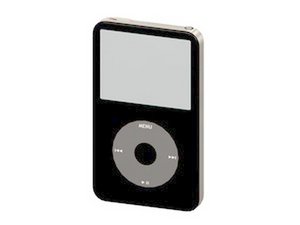


24 Комментариев
A little trick I've found:
If your iPod Video boots for a second and then goes to either a restore icon, sad iPod icon, or folder icon; pay attention to how long it takes to display the icon. If it instantly goes to the icon, a logic board is more likely the problem. If it hangs on the Apple icon for a few seconds, a hard drive cable or hard drive is more likely to be the problem.
Ben Eisenman - Ответить
If you know the ear buds or head phones are good, and no audio can be heard from the audio jack or when the iPod is placed on a docking device (ie. iHome)-- The problem may be the Logic Board.
Ryan - Ответить
If you'd like to have replies to your comments go to Answers!
originalmachead - Ответить
For answers to questions
N.
originalmachead - Ответить
My daughter's iPod Video "died" - didn't respond to charging, plugging into a computer, or resets. I had replaced the headphone jack/hold switch and battery a few months back. So I decided to open it up again. I tried disconnecting the battery and plugging in the old battery - the iPod came on! So I reconnected the newer battery, and tested it - everything seemed to work, so I closed her back up. It seems to be working fine. Maybe it just needed a "hardware reset" - e.g. disconnect and reconnect the battery.
Jeff D - Ответить
i dropped my iPod video, (60 Gb) into the lake while it was operating! I pulled it out quick and it continued to work. I used it for a couple of days and it appeared to be OK but now it boots up the initial menu comes up but the click wheel doesn't work although it does click. It started working once but now has given up completely. When I plug into the computer everything seems to work, (except the click wheel). I assume some water got into the wheel and maybe corroded the contacts? can I assume the click wheel is the problem?
George
George Field - Ответить
I had just about given up on my iPod and bought a replacement, but found that by putting it into 'disk mode' by pressing play and select when it boots I could get past the sad face and apple logo then restore it.
joncoops - Ответить
Mine goes to the Apple logo for a sec or two, the clicks, and then shows a red circle with a cross inside, and underneath in white "www.apple.com/support/ipod". I guess it's the hard drive or the hard drive cable. This started happening when I tried to restore the iPod after it had been sitting for a while—it thought it was full, but only with "Other". Any ideas?
Thanks!
ashik - Ответить
press all the buttons on ur device at once or try diffrent combinations
davidbecker411 - Ответить
My turn up buttons don't feel as clicky then normal any suggestions to make more clicky
komanb46 - Ответить
My ipod 5.5 80Gb after i change the battery ipod. That ipod show red symbol "X" what thats mean?
Thanks
William Wijaya - Ответить
That means something with the harddrive,either the harddrive itself is corrupted or the ribbon cable to it is not properly attached /crooked or the black clamping bar is up
dart1er20 -
No sound I replaced headphone jack but still no sound I ordered logic board but I hope that fixes it not sure what else to do
misty gilley - Ответить
I have an iPod 5.5 gen 64mb board.
It boots up, but won’t play hard disk contents through headphones which are good.
When play button pressed icon in top left corner changes to green arrow but the play timers at the bottom of the screen don’t change left side stays at 0:00.
Connected to computer music plays via itunes without a problem so hard disk must be functioning in that mode.
Headphone jack has been swapped out for known working and hard disk also changed.
Any ideas what the problem could be?
Geoffrey Rose - Ответить
I got a hold of an ipod 5th/5.5 video 80gb thick, i want to do a dual sd card hdd, everything worked fine before i opened it, after installing the sd card adapter , i decided i wanted a slim back and mod the frame to fit 6th gen faceplate and click wheel modded to fit a 5th, after everything was ready to go, before i closed it up i tried to turn it on but nothing just a blank screen, tried plugging into laptop still nothind, tried a hard reset and nothing, thought battery might be the issue, tried several batteries even brand new one's and nothing, the battery cable connector is not broken or pulled of the board. So then l tried putting back all the original components back on original harddrive original, backplate with hold cable, original battery, still nothing, wonder if messing with the click wheel did something? But still should power on even if click wheel not even connected? Any ideas?
dart1er20 - Ответить
My iPod says SDRAM full test
Please wait
Run NO on
PASS BANK blink
FAIL NO off
Rester to continue
And it is flashing
l.stamatinos - Ответить
just replaced the battery in my ipod 5th gen video. April 2020. Here we are in September 2020 and the ipod is once again, unable to take a charge or hold such charge when I plug it in the wall or computer. The original battery latest far longer than that. I’m not happy. can anyone help out, is there a different problem here? how long do these replacement batteries last?
Dan L - Ответить
I have an ipod video 5th gen 30gb that is showing no signs of life. The person I got it from said that at most it would just get hot bit not do anything. I bought an new battery and attempted to replace it. Once plugging it up still saw no signs of life. Nothihing when I plug it into a computer either . Not sure if it is a battery issue. Logic board issue or something else entirely. What steps can I take to test the battery test the logic board and see if any power is going through the system at all?
Maya Clinton - Ответить
I've been trying to get my iPod (5.5 gen) video running again, but no one seems to be encouraging me, sadly. At the moment, I can only control the iPod when it's connected to an external power source through iTunes; when I'm on, it goes dark.
Adam
Adam Carnol - Ответить
My 5th Apple iPod powers on but goes off intermittently. When the screen is greyed out the message is "please wait Very Low Battery". Then the screen lights up and the display message is " www.apple.com/support/iPod with an icon of an iPod, a triangle with an exclamation mark next to it. Is this a battery issue? The model # is A1136
Srini Sripada - Ответить
Same problem, can’t find the answer
Steamboat12 -
My ipod 5th generation video (30GB) remains locked even after toggling the Hold switch. In this state it doesn't respond to the click wheel and there's been no change even after a factory reset. This is a very recent phenomenon - besides a low battery, there's been no apparent damage to the device. Does this mean the Hold switch needs replacing?
Arvind Mathew - Ответить
will hard resetting wipe the music on the ipod?
Ellis Dee - Ответить
Will not download purchased songs from Itunes??
Bert Showfety - Ответить