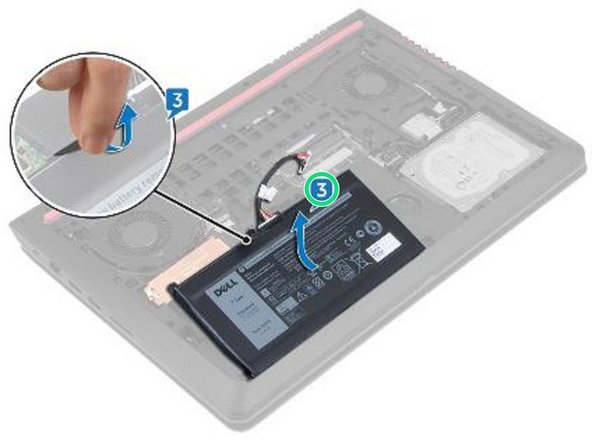Dell Inspiron 15 5577 Gaming Battery Replacement
Введение
Перейти к шагу 1In this guide, we will be showing you how to remove and replace the Battery.
Выберете то, что вам нужно
Запчасти
Инструменты
Показать больше…
-
-
Remove the battery cable from the routing guides on the computer base.
-
-
-
Remove the five screws (M2x5 T8) that secure the battery to the computer base.
-
-
-
Using the pull tab, lift the battery, along with its cable, off the computer base.
-
-
-
Turn the computer over, open the display, and press and hold the power button for five seconds to ground the system board.
-
-
-
Align the screw holes on the battery with the screw holes on the computer base.
-
-
-
Replace the five screws (M2x5 T8) that secure the battery to the computer base.
-
-
-
Route the battery cable through the routing guides on the computer base.
-
Отменить: Я не выполнил это руководство.
3 человек успешно провели ремонт по этому руководству.
Один комментарий
Please include a screwdriver valid for the M2x5 T8 battery screws under tools. Thanks.