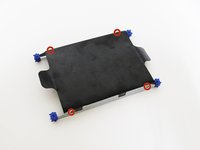HP dv5-1125nr Hard Drive Replacement
Введение
Перейти к шагу 1Before replacing your hard drive make sure you have backed up all of your files and have an OS install disk on hand. Now you're ready to replace your hard drive!
Выберете то, что вам нужно
Инструменты
-
-
Remove the two 5mm Phillips screws on the hard drive cover using a Phillips #00 screwdriver.
-
-
-
Gently lift the ribbon cable away from the hard drive enclosure to free the drive.
-
-
-
Locate four 2mm Phillips screws on the side of the enclosure and remove them using a Phillips #00 screwdriver.
-
Slide the hard drive out of the enclosure to complete the removal process.
-
To reassemble your device, follow these instructions in reverse order.
To reassemble your device, follow these instructions in reverse order.
Отменить: Я не выполнил это руководство.
3 человек успешно провели ремонт по этому руководству.