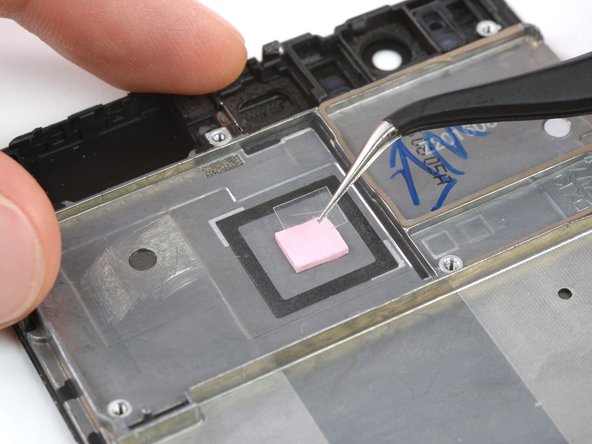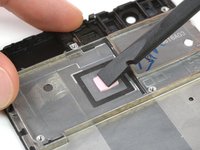How to renew thermal pads
Введение
Перейти к шагу 1Use this guide to remove thermal pads from a motherboard or frame and apply new ones.
When replacing a display assembly including the frame or you are doing a repair that needs the removal of the motherboard you might want to also replace the thermal pads.
Выберете то, что вам нужно
Запчасти
Инструменты
Показать больше…
-
-
First you want to see how many thermal pads there are and locate their position.
-
The pads may either stick to the frame, the motherboard or broke in two.
-
On some frames there may be markings giving you also an idea of the size and position for the new pads.
-
-
-
Grab your new piece of thermal pad and cut it to the sizes you need using a pair of scissors.
-
-
-
Scrape off the old thermal pads with an opening tool or a spudger.
-
If you want to go the extra mile you can clean the rest with a Q-tip and some isopropyl alcohol (>97%).
-
-
-
Carefully scrape off the thermal pads and the remains with an opening tool or a spudger.
-
You might want to clean any remaining residue with a Q-tip and some isopropyl alcohol (>97%).
-
-
-
Repeat for every thermal pad:
-
Remove the film from one side of the thermal pad.
-
Place the thermal pad on the frame and press it down a little to make sure it sticks.
-
Remove the remaining film from the thermal pad.
-
-
-
When you have placed every thermal pad and removed the top film you can reassemble your device.
-
To reassemble your device, follow these instructions in reverse order.
To reassemble your device, follow these instructions in reverse order.
Отменить: Я не выполнил это руководство.
5 человек успешно провели ремонт по этому руководству.