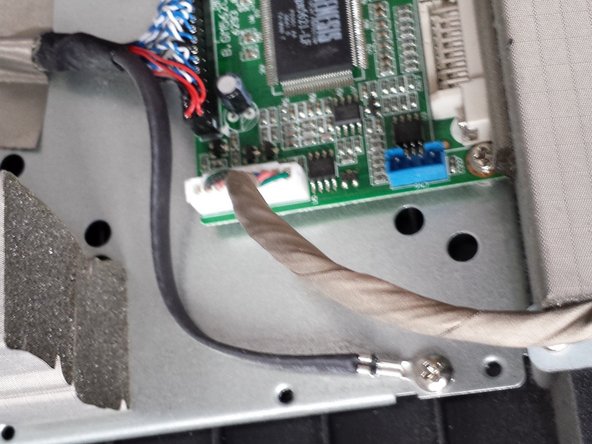Выберете то, что вам нужно
-
-
Display viewed laying face down on the working table (my dining table)
-
Remove the 6 screws. 4 on the corners and 2 middle bottom.
-
-
-
Remove front bezel by lifting softly starting from the middle and moving out to the corners.
-
-
-
-
Front bezel removed.
-
Observe: the control board, bottom right.
-
exposed screws on both sides (4 left, 4 right) holding the LCD to the back cover.
-
-
-
Prepare to remove the 4 screws on each side to lift the LCD. Do not try to remove it after unscrewing the 8 screws. There are cables connected on the back.
-
This pic shows the right side
-
-
-
Lift carefully about 2 inch to expose the back light connections, 2 pink and 2 white.
-
Slide the monitor to the left about 3-4 inch. to have access to the connections.
-
-
-
After removing the connectors, slide it about 3-5 inches to the right to have access to the data connector and ground
-
To reassemble your device, follow these instructions in reverse order.
Отменить: Я не выполнил это руководство.
2 человек успешно провели ремонт по этому руководству.