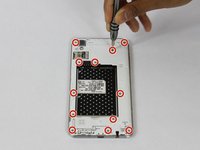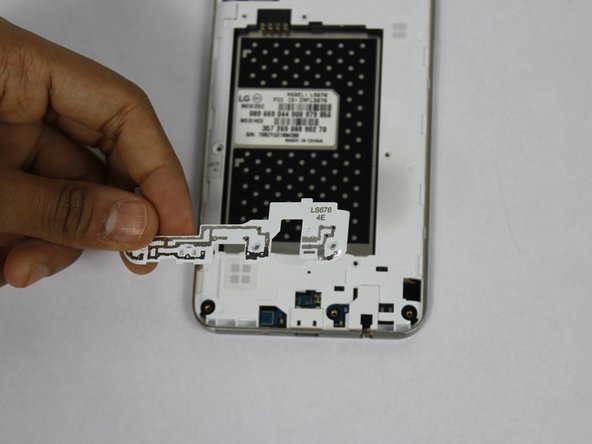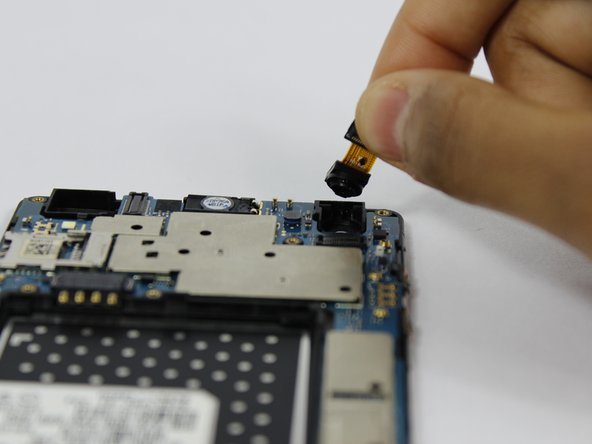LG Tribute HD Front Camera Replacement
Введение
Перейти к шагу 1This guide will teach you how to properly repair or replace the front camera in the LG Tribute HD LS676. The front camera may need cleaning if the lens has been damaged by water, dirt or sand. There may also be connectivity issues to the motherbaord which will require disconnecting and reconnecting the ribbon cable from the camera to the motherboard. However, if the front lens is broken or damaged causing the camera not to turn on, then is has to be replaced.
Выберете то, что вам нужно
-
-
Insert a fingernail, or plastic opening tool, into the cutout on the back cover and pry outward to remove.
-
-
-
Pull the battery out of the phone.
-
Remove the SD Card by sliding the card out as shown.
-
-
-
Use a plastic opening tool to disconnect the front camera from the motherboard and pull out to remove.
-
To reassemble your device, follow these instructions in reverse order.
To reassemble your device, follow these instructions in reverse order.