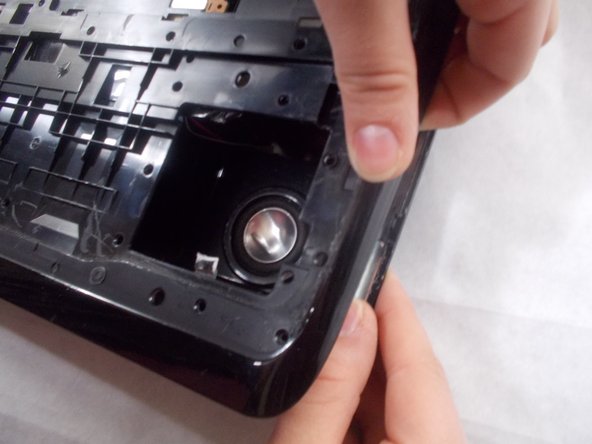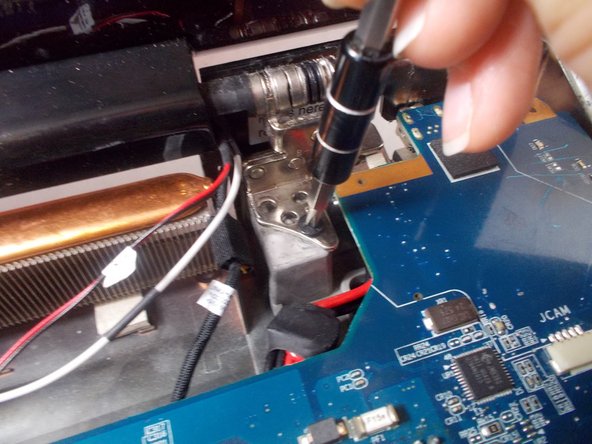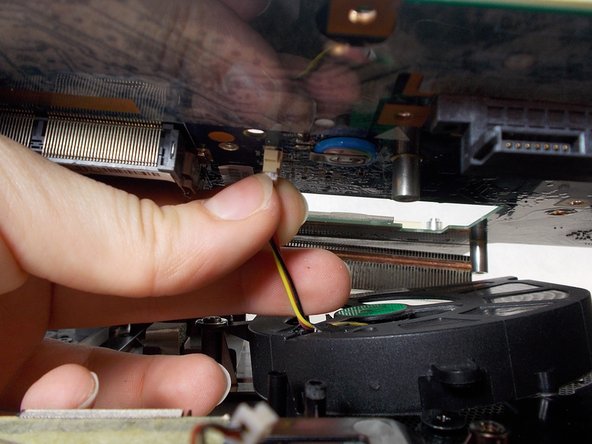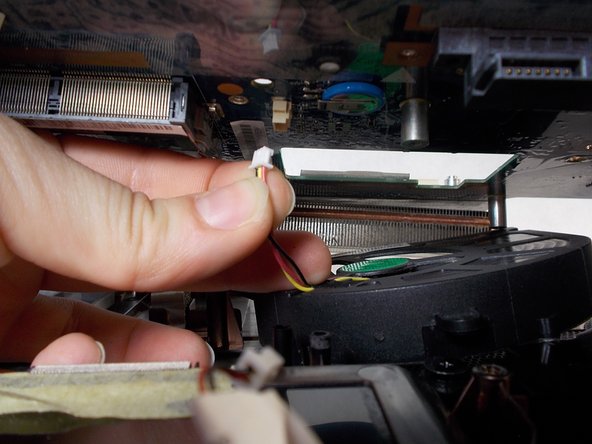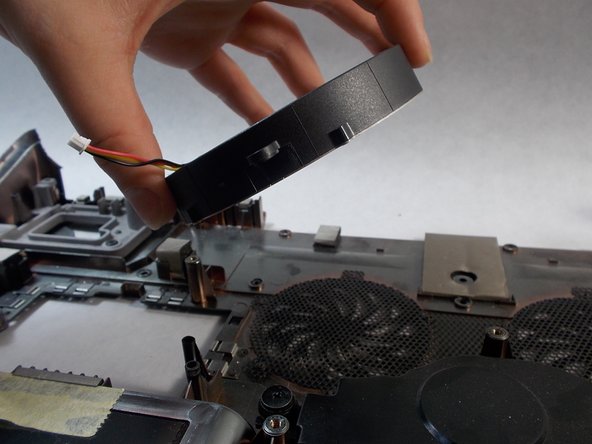Toshiba Qosmio X305-Q704 Fan Replacement
Введение
Перейти к шагу 1When your computer is making loud noises or is hot to the touch, you likely need to replace your fan. Follow this guide to do so. Prerequisites for this guide is the battery removal and keyboard removal.
Выберете то, что вам нужно
-
-
Find an edge of the red strip along the edge the computer and pry it off using a spudger.
-
-
-
Find an edge of the black cover piece around the keyboard and pry it up using the spudger.
-
-
-
Lift the keyboard up and detach the strip connecting the keyboard to the back of the laptop.
-
-
-
Insert the iFixit opening tool into the side of the computer that separates the top and bottom of the laptop. Move the tool along the edge of the laptop until the cover can be separated from the device.
-
-
-
Remove the 6 mm screws holding the screen on to the laptop using a Phillips #0 screwdriver.
-
-
-
Remove the four 8 mm screws holding the two circuit boards together using a Phillips #0 screwdriver.
-
-
-
Remove all of the 8 mm screws holding the bottom circuit board to the bottom of the computer using the Phillips #0 screwdriver.
-
-
-
Unscrew the 6 mm screw holding the fan in place using the Phillips #0 screwdriver.
-
To reassemble your device, follow these instructions in reverse order.
To reassemble your device, follow these instructions in reverse order.
Отменить: Я не выполнил это руководство.
2 человек успешно провели ремонт по этому руководству.