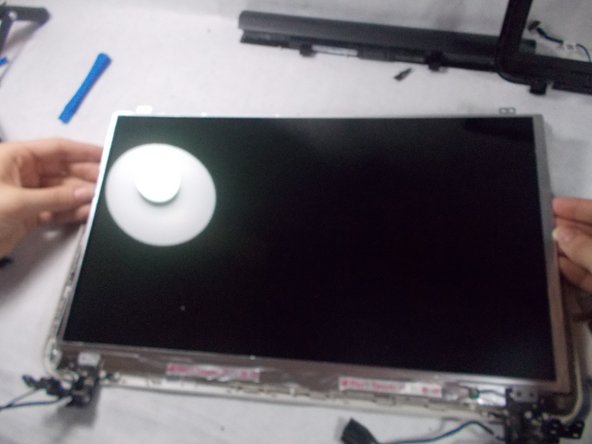Toshiba Satellite L55t-B5271 Screen Replacement
Введение
Перейти к шагу 1This guide will assist you in removing the display of your device. You'll need to be extra careful when removing the glass screen from your device.
Выберете то, что вам нужно
Запчасти
Инструменты
Показать больше…
-
-
Close the laptop lid and flip it over so that Toshiba logo is facing down.
-
-
-
Remove the two 6.5 mm Phillips head screws indicated using a Phillips #00 screw driver.
-
-
Инструмент, используемый на этом этапе:Anti-Static Wrist Strap$7.95
-
Remove all 6.5 mm Philips head screws on the back cover of the laptop with a Philips #00 screwdriver.
-
Use the plastic opening tool to remove the back cover from the laptop.
-
-
-
Unscrew the four 6mm screws from each of the laptop hinges using a Philips head #00 screwdriver.
-
-
-
Disconnect connect the ribbon marked in red.
-
Disconnect all ribbons and cables marked in orange.
-
-
-
Remove the four 3mm Phillips head screws with a Phillips #00 screwdriver.
-
Gently remove the screen from the device.
-
To reassemble your device, follow these instructions in reverse order.
To reassemble your device, follow these instructions in reverse order.
Отменить: Я не выполнил это руководство.
2 человек успешно провели ремонт по этому руководству.