Примечание: Вы редактируете необходимое руководство. Любые внесённые вами изменения влияют на все 11 руководства, которые включают этот шаг.
Перевод шага 3
Шаг 3

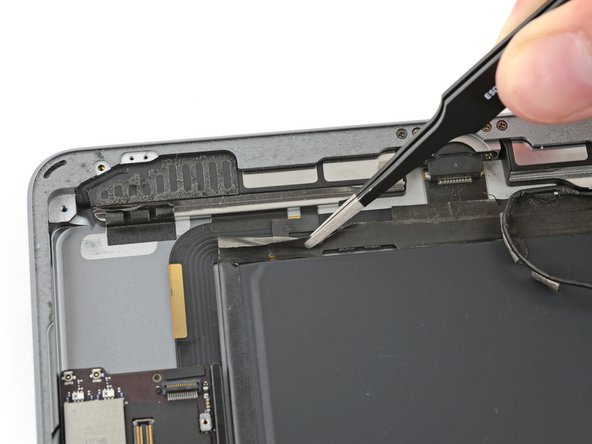


-
Instead, grip the tape just under the speaker and peel it down, away from the edge of the case.
| [* icon_note] A bend in the speaker cable makes it difficult to peel the tape up from the end. | |
| [* black] Instead, grip the tape just under the speaker and peel it down, away from the edge of the case. | |
| - | [* icon_note] Be careful with your tweezers—only grab and peel the tape, and not the cable beneath. |
| + | [* icon_note] Be careful with your [product|IF145-020|tweezers]—only grab and peel the tape, and not the cable beneath. |
Ваш вклад лицензируется под свободной лицензией Creative Commons .