Hi @arctichurts
Any important data? and what operating system does it comes with?
Else, if there is important data, backup first.
there could be a possibility recovery image could be either corrupted / wrong key invoke or separate disk media.
Perform hard disk test if possible, this is to ensure the HDD is healthy.
Notes:
normally i prefer to do a clean installer, to eliminate those bloatware from manufacturer.
If your pc comes with windows 7 / 10, consider download windows 10 1803 installer from microsoft, get a usb 8GB or above to create installer, Recommended created installer is x64.
if your existing come with win7, consider to tweak the bios setting for uefi boot + secure boot, else if there is no option, just install in legacy.
boot the thumbdrive up and delete partition and do clean install.
Был ли этот ответ полезен?
Проголосовали
Отменить
Оценка
2
Отмена
Прокрутите эту тему, чтобы найти подходящее место для этого комментария. Затем нажмите «Прикрепить комментарий к этому сообщению», чтобы переместить его.
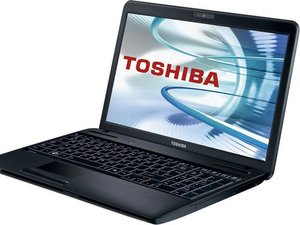




 11
11  17
17  19
19