Battery side pinout or schematic pleease...
So the flex cable that the battery uses to plug into the ipad ripped off of the battery side. The part that plugs into the 4 slotted plug is good but cant figure out what solder points on the protection board on the battery are the temp and other signal wire. I have figured out which ones are the +\- but have yet to find any publications regarding the battery protection circuitry layout/ schematic or anything about the physical battery and not the ipad circuitry which is easily found. In the schematic for the entire ipad itself has the battery connector side information on the ipad side but says nothing about thr actual battery itself.. . Please help!! :)

Update (04/08/2019)
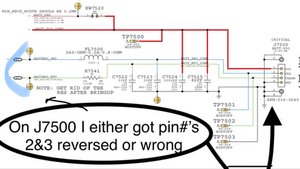

Это хороший вопрос?


 3
3 
 945
945  2,4к
2,4к 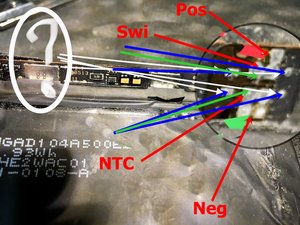
5 Комментариев
Just asking, but did you look up the Battery Model as well? Sometimes, manufacturers will have schematics and pinouts for *their* products, not every part and piece like they should. The Battery might have its own pinout. Worth a look.
Small tip, try omitting "Ipad" from the search term; search engines eat the highest-likelyhood words/terms out of a search query and often result in more of what you don't want, requiring some toying around with wordplay. The whole battery model number should result at least something.
из Andrew
Thanks for the insight but unfirtunately Ive already looked up some if the numbers on the battery but i dunno the model of the battery.. ill try without the ipad in search terms though, that stuff will eat at your patience with apple stuff ...
If you get this msg, would you know which number is the model number? I mean it even says model: but is the ipad model..
:/
Thankee tho!!
из zack
@itrynafixit
post another image but this time include all the printing that is currently only partially visible (L hand side of your image)
из oldturkey03
I dont want to put you through the googling on all that.. those sets of hieroglyphs came up with nill and i tried searching all different kinds of ways. The closest ive came was searching up the model numbers on the other side. I thought that those only cooresponded with the device associated with the battery but as it seems each device no matter what antenna, memory, colors, or specific model the factory device is, the batteries are all made specific to that device. So if you pull the plastic condom off of the freshy apple box first meaning packaged by apple, no refurb, than the battery will be specific to your device minus sereal and coded info..
Any who the viable information on the battery is 3.72 V 4440mAh 16.93 Wh A1445 616-0633.
из zack
best i can do with pics for now until i dig back into it and take back off the lcd, digitiser and the million little godforsaken satan screws from the metal plate to get back to the battery.. i saw one for 25$ but im in this with both nuts now and either will go up in flames or with a hammer.. (the battery..). Then i buy 2 new ones just so i can take it apart and update then smash it with a hammer also.. thanks crapple..
из zack