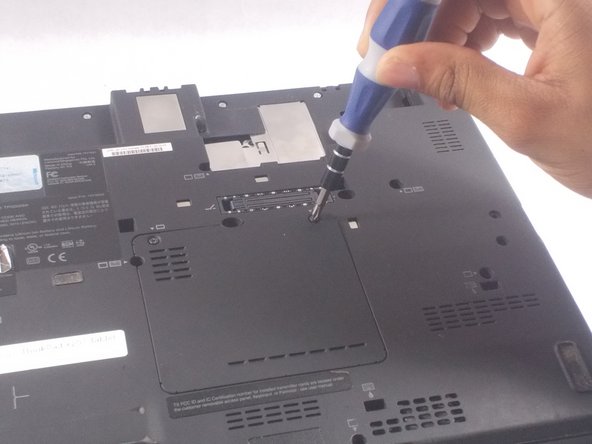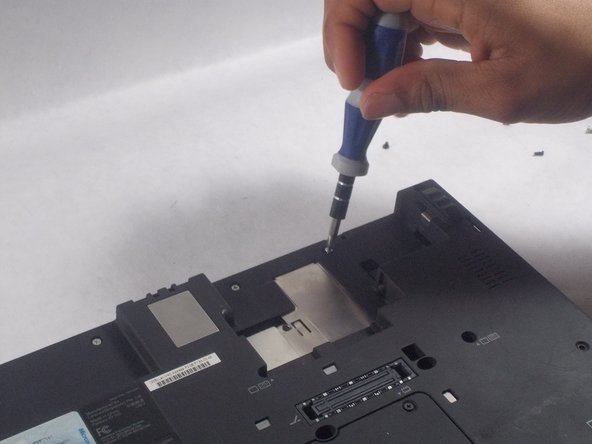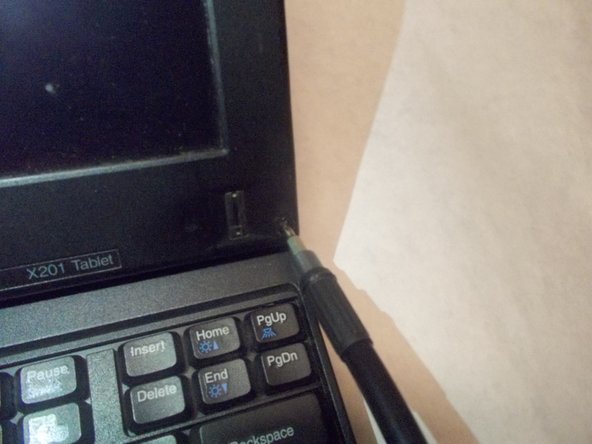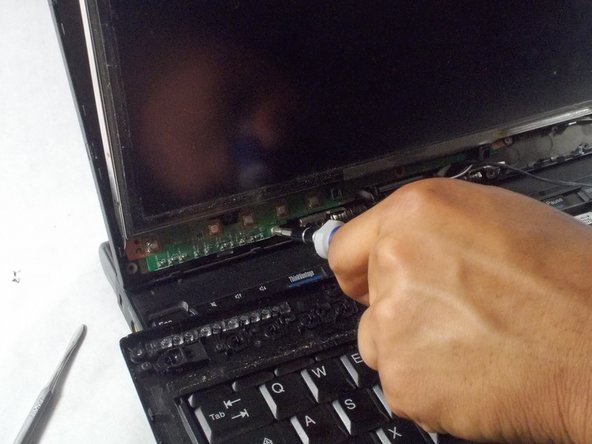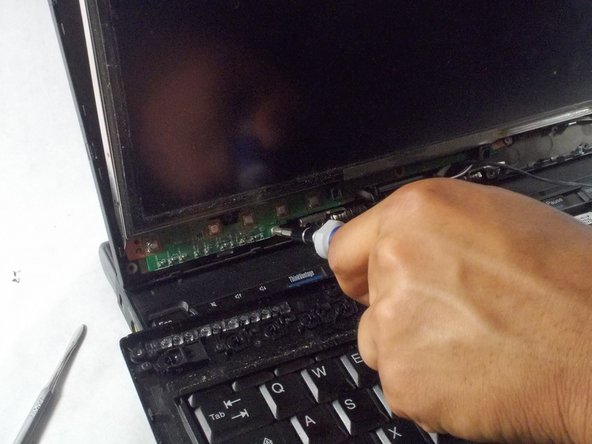Lenovo Thinkpad X201 Tablet LCD Replacement
Введение
Перейти к шагу 1Use this guide to replace the screen of your Lenovo Thinkpad X201 Tablet.
Выберете то, что вам нужно
Инструменты
-
-
First you push the lock button on the back of the computer from lock to unlock
-
-
-
Remove additional two screws near bezel screws plus the single logic board screw in the center
-
-
-
Gently pry the LCD cover with a flat head screwdriver, and pivot it over the signal cable near the LCD hinges. Pivot over all four corners
-
-
-
Continue to remove screens in front of the LCD cover, make sure all screws in the front are removed
-
-
-
Once all screws are removed, remove the LCD Display but gently peeling back line a sticker
-
To reassemble your device, follow these instructions in reverse order.
To reassemble your device, follow these instructions in reverse order.
Отменить: Я не выполнил это руководство.
3 человек успешно провели ремонт по этому руководству.