Перевод шага 27
Шаг 27

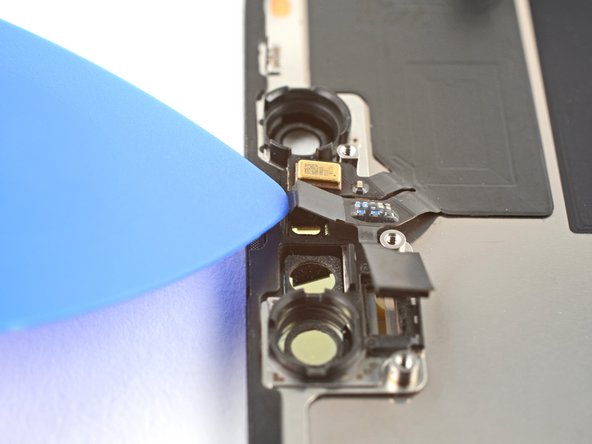


Disconnect the proximity sensor
-
Insert an opening pick between the proximity sensor and its recess in the screen.
-
Pry up with the pick to separate the proximity sensor from the screen.
Ваш вклад лицензируется под свободной лицензией Creative Commons .